What you need to know
- The latest beta update for WhatsApp on Android introduces new ways to unlock the app.
- In addition to biometrics, testers will be able to use Face ID and passwords to open WhatsApp.
- This could be particularly useful for devices that do not offer biometric sensors.
WhatsApp continues to work hard to ensure the privacy of its users, with recent examples including the introduction of blocking screenshots of profile pictures and beta testing of an end-to-end encryption indicator that tells users whether their conversations are secure or not. The latest update further aims to protect users by improving the app lock feature.
The 2.24.6.20 beta update, as reported by WABetaInfo (via Android Police ), gives testers the ability to unlock WhatsApp using a variety of methods, including a fingerprint, Face ID, or even a passcode for the phone it’s on.
When users enable app lock, they can use “fingerprint, face or other unique identifiers to open WhatsApp”. Previously, app lock was only available using biometric authentication. This meant that the app lock was unavailable to users whose phones did not have a biometric sensor.
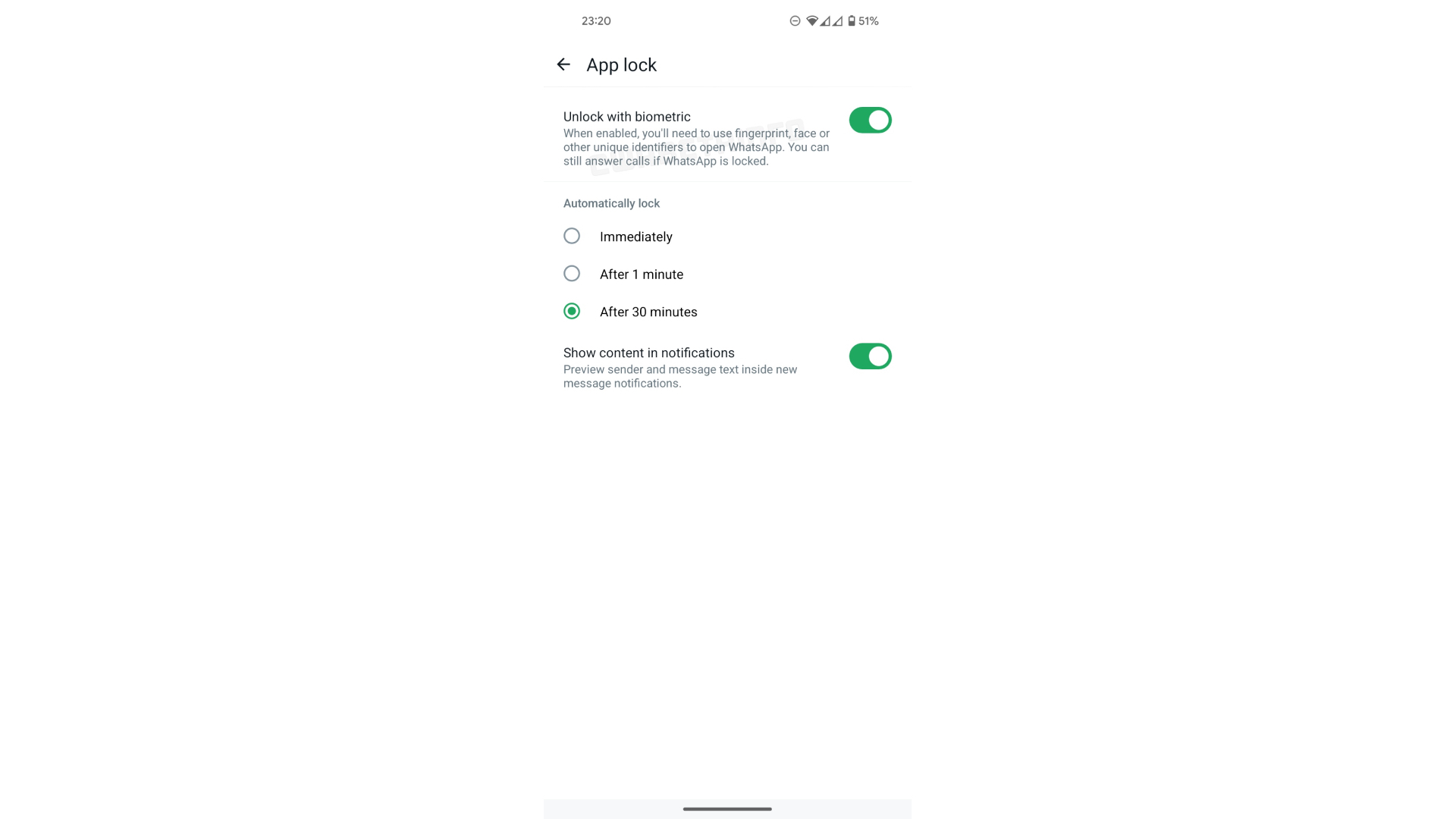
Now, these users can potentially lock WhatsApp and use an alternative unlocking method, such as a passcode. And, as WABetaInfo points out, anyone with a broken or malfunctioning biometric sensor on their device would also benefit from alternative ways to unlock WhatsApp.
WhatsApp currently offers two ways to secure chats in the app: the first is by locking the app, and the second is by locking chats for specific conversations. If you secure certain chats, you must unlock them with your fingerprint or face. This update seems to only apply to the app lock, not the chat lock. It is unclear whether this will be introduced later.
Currently, this update is only available to some beta testers, with the expectation that it will be available to more users in the coming days. However, users are warned not to install this particular beta update as some are experiencing crashes after opening the app. Instead, they are beta testers being advised wait for a future update that might fix this problem.