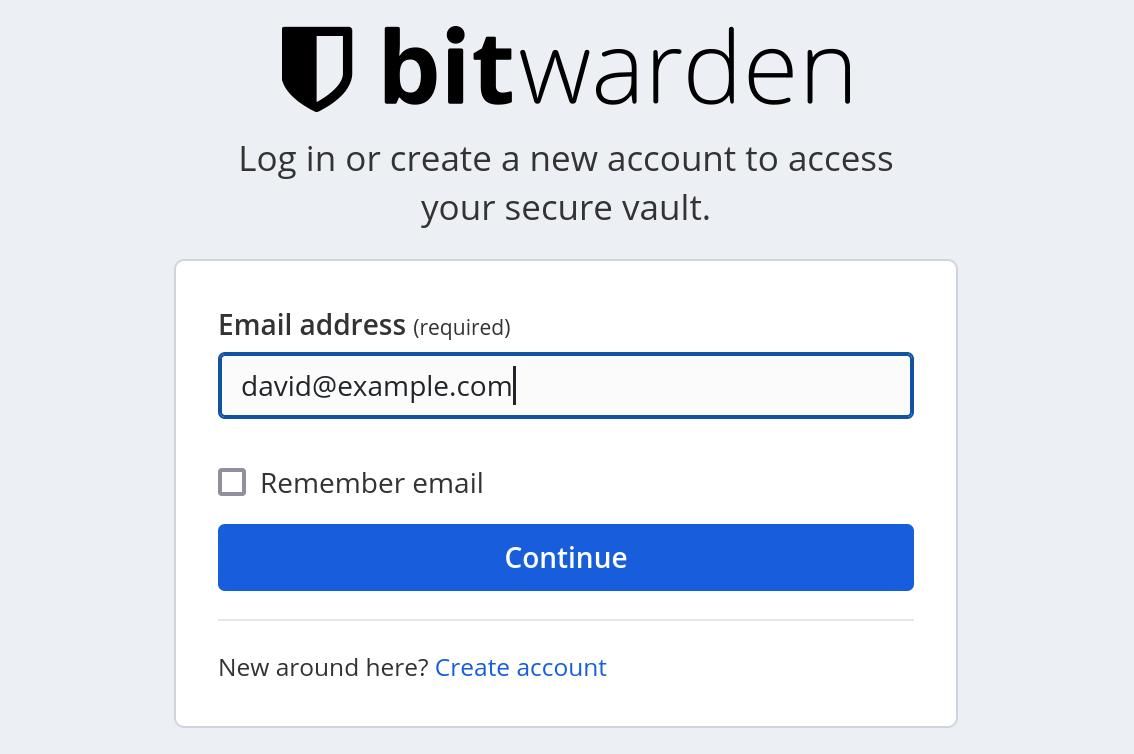Overwhelmed by the endless options in the Google Play Store? We’ve handpicked the best apps to make your Android phone more useful. From life essentials to productivity must-haves, these are the apps you should install on your device first.
1 VLC: For better video playback
Everyone with a computer has used VLC at some point. It also has a smartphone app, which is among the best video players for Android. And the best part: this open source app is both free and ad-free.
VLC supports a much wider range of video formats than most standard video players. In addition, you get useful features like adding subtitles, dual audio support, equalizer and more. You can even use the app as a full music player and create playlists in it.
Download files:VLC (Free)
2 YNAB: To create a personal budget
If you’re like most people, you worry about money. That’s where budgeting apps like YNAB (You Need a Budget) can help you regain control of your finances. Instead of simply tracking your expenses, YNAB helps you allocate every dollar of your income to specific categories, essentially giving your money a “job.”
By categorizing your money into these different “envelopes,” the app helps you get a holistic view of your financial situation, encourages mindful spending, and pushes you to reach your financial goals. The UI is clean and easy to get used to, so you don’t have to sit through a learning curve.
Download files:YNAB (subscription required, free trial available)
3 Instacart: For grocery delivery
Instacart is an absolute lifesaver if you often don’t have enough time for things like grocery shopping. The app allows you to order groceries from your favorite local stores and have them delivered straight to your doorstep in just an hour or two.
You can browse a wide selection of products, track your order in real-time, chat with your customer while they are purchasing your order, and schedule delivery at your convenience.
Instacart is a must for those who want to save time and skip the crowds. You can learn more about how Instacart works and how much it costs to get a better idea.
Download files:Instacart (free, subscription available)
4 Microsoft To Do: To improve your task management
Microsoft To Do is a great app that helps you manage your daily tasks with great alerts and customizations. With it, you can customize your to-do list and receive alerts based on time, location, or date.
It also has a solid sync feature, which is especially useful if you use Microsoft To Do on a Windows PC. The app also gives you task suggestions based on your Outlook email. Task management apps like this one can help you stay focused on the important things in life, preventing procrastination in the process.
Download files:Microsoft To Do (free)
5 Uber: For ride sharing and food delivery
Uber certainly needs no introduction, and for good reason. The service has become synonymous with ride-sharing; simply request a ride and a nearby driver will pick you up and drop you off at your desired destination. You can even book an Uber ride in advance to avoid cancellations during rush hours.
You can track your driver’s location in real time and share your arrival time with friends for added peace of mind. Uber offers a variety of car options to suit your needs and budget, making it a reliable and convenient way to get around town.
Unknown to many, you can even use Uber to send and receive packages, eliminating the need for a traditional courier service. You can also access the Uber Eats food delivery service directly from the main app to order takeout.
Download files:Uber (Free)
6 Bitwarden: For easy password management
Bitwarden is a free and open source password manager for Android. Once set up, it helps you securely store all your passwords in a vault, which is accessible across multiple devices as it’s a cross-platform app. This removes the hassle of remembering every password for all your accounts.
The app has an auto-fill feature, which you can activate in the settings menu, that allows you to enter your credentials with a single tap. Plus, you can generate strong passwords to improve your security and share them securely with your team or family.
Download files:Bitwarden (Free)
7 ChatGPT: To get instant responses
You are probably already familiar with and have used ChatGPT on the web; now it’s also available on Android. ChatGPT is much more capable than most people think and you can use it for a lot more than looking for answers to simple queries you’re too lazy to Google.
In fact, there is a wide variety of things you can do with ChatGPT, such as translating languages, brainstorming ideas for your novel or essay, asking for homework help, creating engaging emails and presentations, or even writing poems.
All your conversations are saved by default so you can re-read the answers you found useful. ChatGPT offers a free tier, but you can pay for a ChatGPT Plus subscription to access even more advanced features and faster response times.
Download files:ChatGPT (free, subscription available)
8 Snapseed: To highlight your photos
Google’s Snapseed is one of the best photo editing apps for Android. It’s a simple yet powerful tool for correcting and enhancing your photos with tons of tools to fine-tune the look to your liking.
With it, you can apply filters, correct colors, adjust brightness and contrast, crop or expand, and do much more with your photos. While doing this, you can easily undo or redo any edits and export your images to the library.
All in all, if you’re a big fan of smartphone photography, Snapseed would be a great tool to have in your arsenal.
Download files:Snapseed (Free)
9 Canva: For designing stunning images
You don’t have to be a graphic designer to create eye-catching images. Canva boasts a huge library of free templates that you can use for your social media posts, presentations, posters, infographics, YouTube thumbnails, backgrounds and more.
In addition, the app offers tons of free photos and design elements so you can customize your projects anytime, anywhere. You can also use third-party Canva apps to create better designs for specific use cases.
Although Canva is free to use, you can upgrade to Canva Pro to unlock premium design elements, images and videos, and AI features.
Download files:Canva (free, subscription available)
10 Musicolet: a modern ad-free music player
Musicolet is one of the few ad-free music players for Android that is stylish and offers many useful features that standard music players often lack. You can create folders and playlists to organize your music library, and you can also boost the sound with the built-in equalizer.
Musicolet also offers cool home screen widgets. What’s more, if a song is playing and the device goes to sleep, your lock screen is replaced with the song’s album art and control buttons. The application also works with Android Auto.
Download files:Musicolet (free, in-app purchases available)
After buying a new phone, you would naturally want to explore everything it has to offer. So, pick from this list the apps you think you’d use regularly and you’ll be able to take your Android experience to the next level in no time.