- Dink Glasnik
- Sim info
- Defcom
Although these apps have been removed from the Google Play Store, if you have them installed on your phone, they can still steal your personal information and help hackers break into your financial apps. ESETnotes that the campaign began in November 2021 in an attempt to get Android users to install malware on their phones in India and Pakistan.
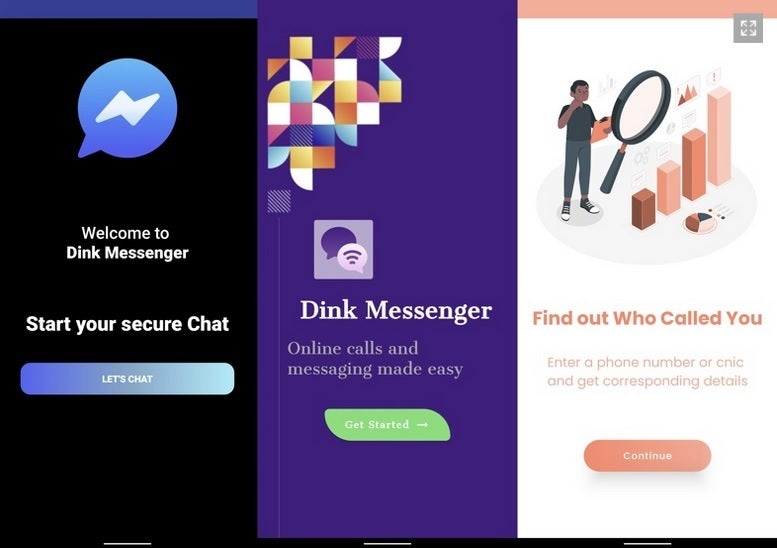
Dink Messenger is one of the three apps you need to uninstall
To see if any of these apps are on your phone, go to settings > applications > See all xxx apps and scroll down the list to find the seven apps listed in this article. To delete an application on your Android phone, Open the Google Play Store > Tap the profile icon in the upper right corner of the screen >Tap Manage apps and devices > Tap the Manage tab > Select the name of the app you want to uninstall > Tap Uninstall. Do it now to protect your bank and other financial accounts.
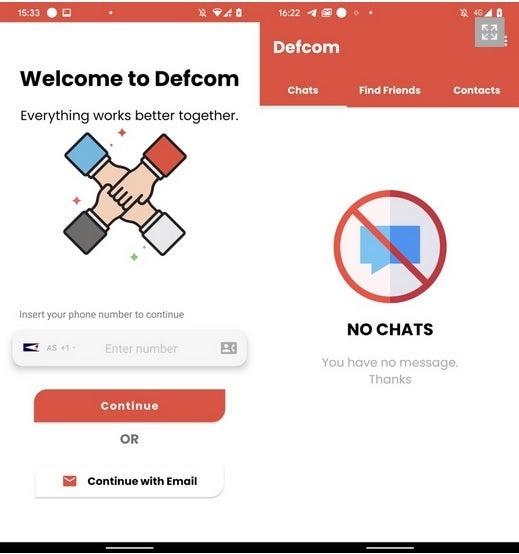
Defcom is another Android app that could wipe out your financial accounts if not uninstalled
You can tell if your phone is infected with the XploitSPY malware by looking out for the following signs:
- Is your device running slower than usual with reduced performance, including slower internet speeds?
- Have your system settings been changed without your permission?
- Is the battery draining too fast?
If you’ve noticed money disappearing from your financial apps or been a victim of identity theft fraud, these are signs that your phone may be running malicious apps. In addition to being found in apps listed in the Play Store, malware can be installed on your phone through infected email attachments, malicious ads posted online, and scam websites you may have visited.