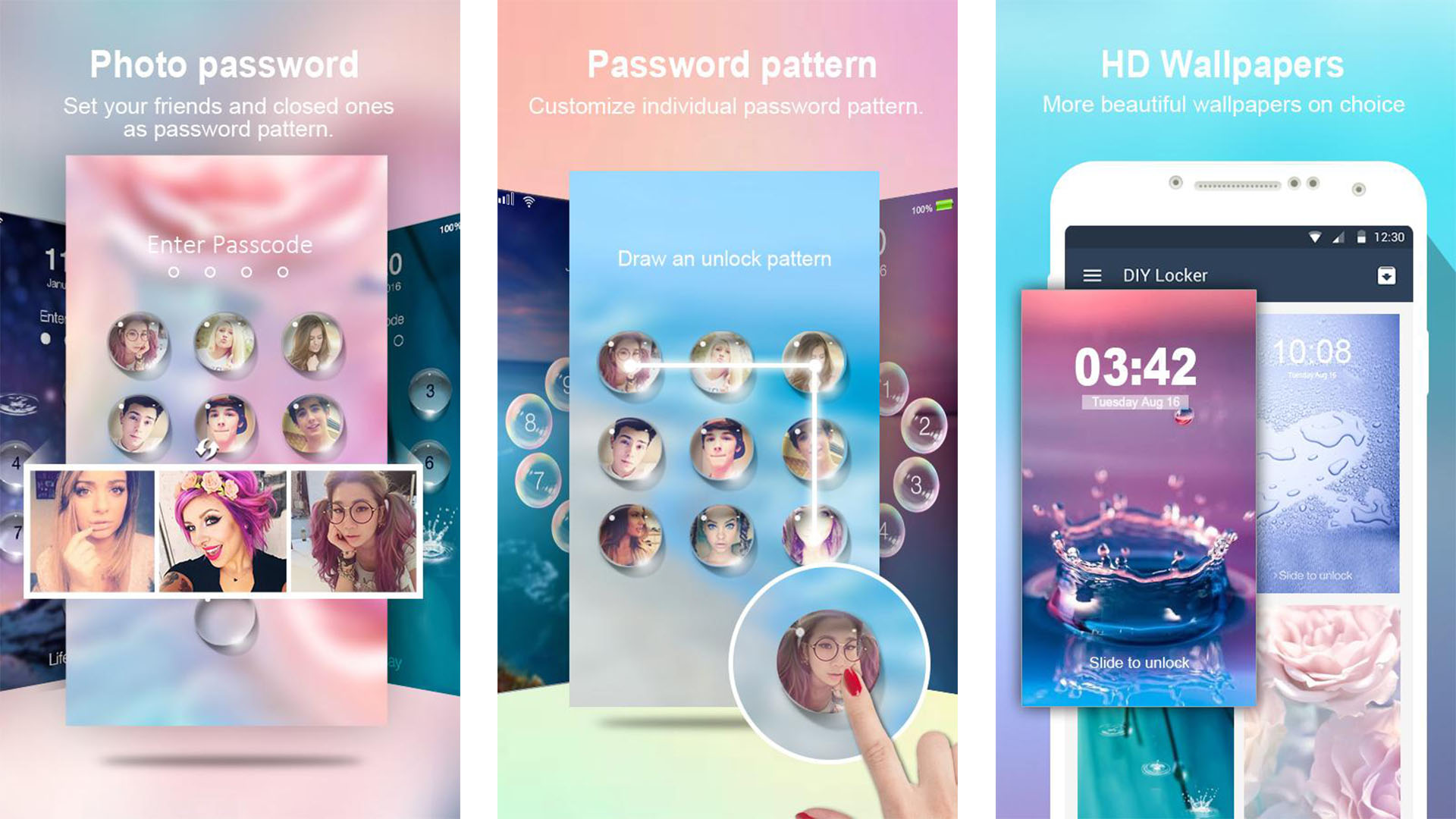
Joe Hindy / Android Authority
The Android lock screen has evolved many times over the years. There were various sliding methods to unlock, and the OEMs always had their say. As it turns out, there are also plenty of screen lock apps in the Play Store that can do even more. These days, we usually recommend people just use the fingerprint scanner to bypass the lock screen entirely. But it’s okay if you don’t want to do that. These are the best lock screen apps for Android.
It’s important to note that screen lock apps are dying out a bit. Most biometric unlocking methods bypass the lock screen entirely, and many people don’t even look at it anymore except maybe to check a notification or the time. Additionally, almost all Android phones come with always-on displays by default, a feature that previously required an app.
We’re not seeing much new development in this space, and most of what’s available doesn’t have the same security as a standard lock screen. So we’ve compiled this list of a few good lock screen apps that are still in active development and a few old favorites that may no longer be in active development.
The best Android lock screen apps
Promoted
Wondershare Dr.Fone
If you’ve decided to fully customize your device, including the lock screen, Wondershare Dr.Fone is a must-have app. Since many modern devices come with immutable lock screens built in that cannot be removed, you will need to deactivate them before using the desired lock screen.
Dr.Fone is the solution. With Dr.Fone, you can permanently disable existing lock screens in minutes, paving the way for you to customize your lock screen however you want!
But Dr.Fone does more than just turn off stubborn bloatware. This application is also a complete tool for managing and maintaining your Android or iOS device. Whether you want to recover lost data, backup your smartphone, transfer to a new smartphone or securely delete data from your device, Dr.Fone is the right choice for you.
In addition to performing major system repair and maintenance tasks, Dr.Fone also acts as a general phone manager, providing you with quick and accessible insights into your device’s current state and storage status. It’s an app that does everything you never knew you needed.
Best of all? You can try Wondershare Dr.Fone for free! Click the button below to check out all the details.
iOS 15 lock screen
Price: Free

This app is perfect for Android users who love the lock screen of Apple devices. With this app, you’ll be able to get the same neat and minimalist look as iOS 15. With this app, you can manage your on-screen notifications, manage alerts for specific apps, and even set a passcode. There are even wallpapers if you want them. It takes some time to get started; there is usually a delay of two to five seconds each time you open the lock screen.
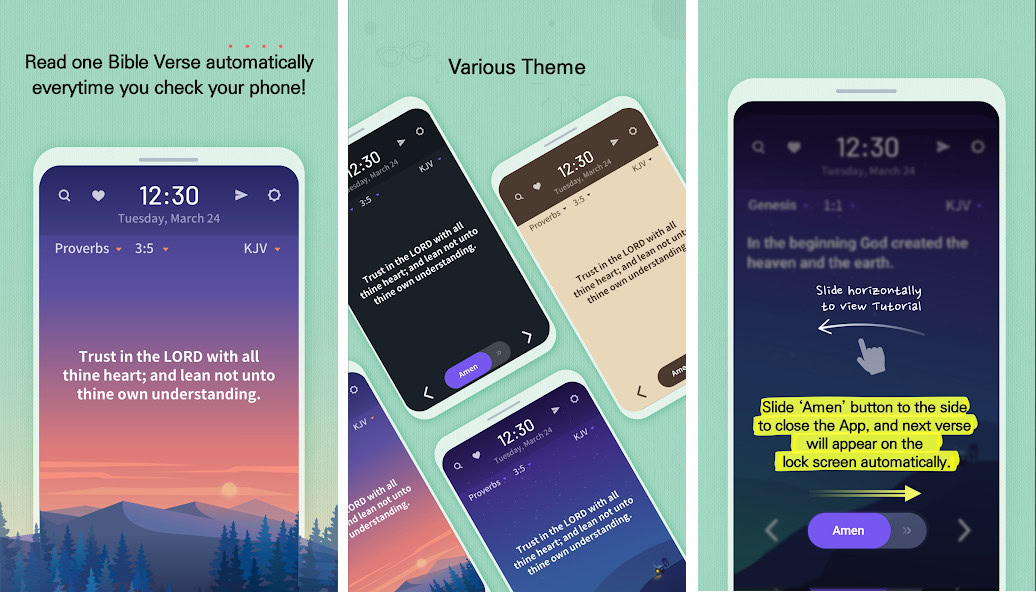
If you love reading the Bible, then this app might be for you. It’s one of the newer lock screen apps on our list. Basically, this app will replace your lock screen with a Bible, which will then display Bible verses every time you turn on the screen. When you read a verse, the next verse will automatically appear. It is available in many themes including night, sunset, blue, mint, dark background and beige. Other features include a daily reflection, prayers, a Bible quiz, information about the books of the Bible, Bible artwork, a catechism, and more. You can also set 15-minute reminders; the app will remind you every time you read your Bible. The app has ads. They can be removed for a small fee. The app blocks several other apps, but can be set up to avoid this; check the settings.
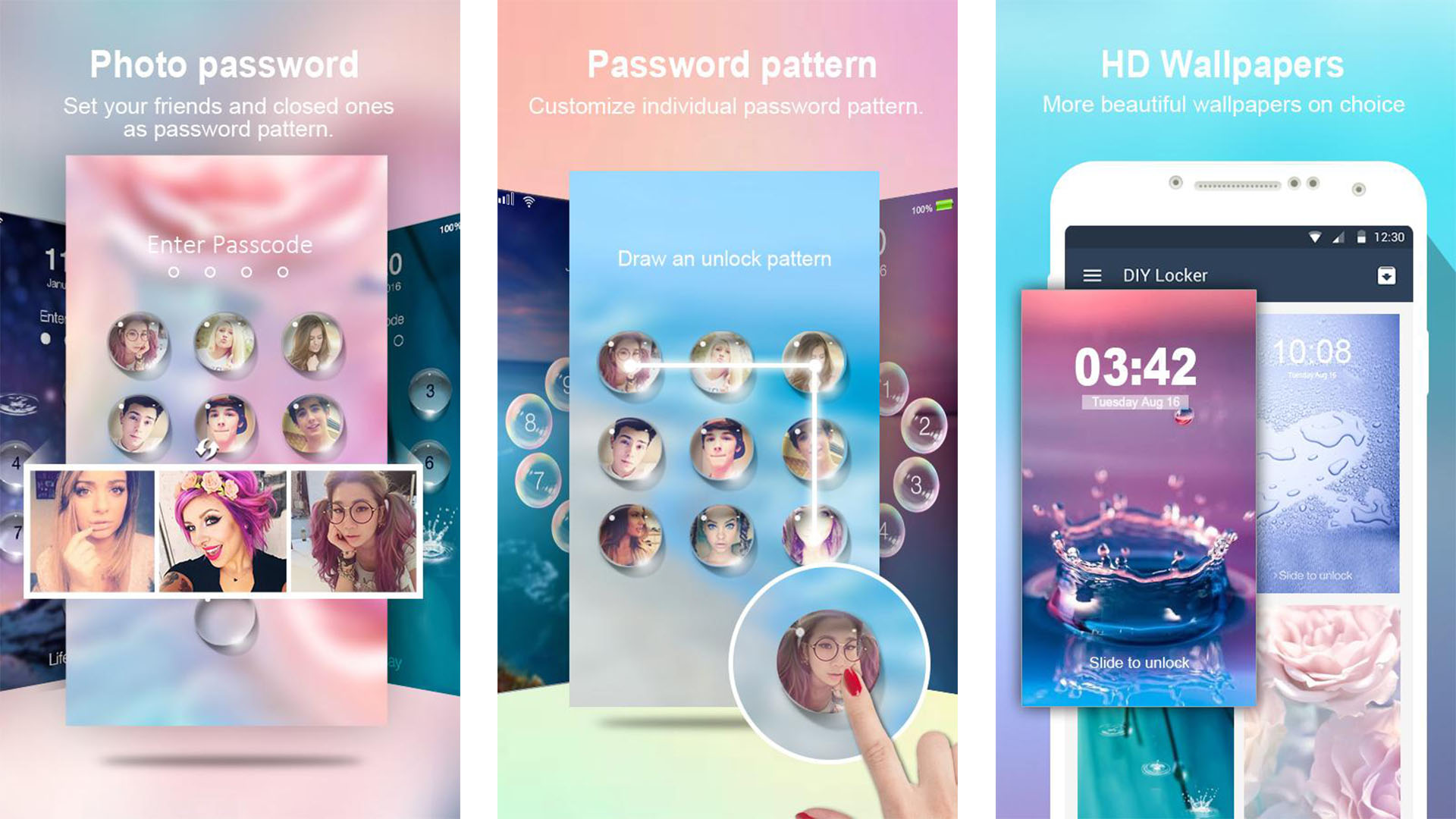
Joe Hindy / Android Authority
DIY Locker is a simple lock screen with a few simple ideas. It allows you to put things like a password or pattern code on the lock screen. However, it adds the ability to customize those things with photos of people you like. It also comes with support for notification widgets, music player and quick launch of the app. Whether it will work for many users is a bit of a bummer, but screen lock apps aren’t the robust industry they once were. Still, it will work for some.
DIY lock screen
Price: Free

Joe Hindy / Android Authority
DIY Lock Screen is a developer on Google Play with a bunch of super simple lock screen apps. Each of them works the same way. It shows a colorful lock screen after you lock your phone. They don’t provide much security, but you can add things like a 4-digit passcode for a bit of security. The big advantage here is the variety of themes you can go with. Honestly, you can probably find wallpapers that work just as well for this, but some of the themes actually look pretty good. This isn’t our first choice, but it’s one of only a few fun ones left.
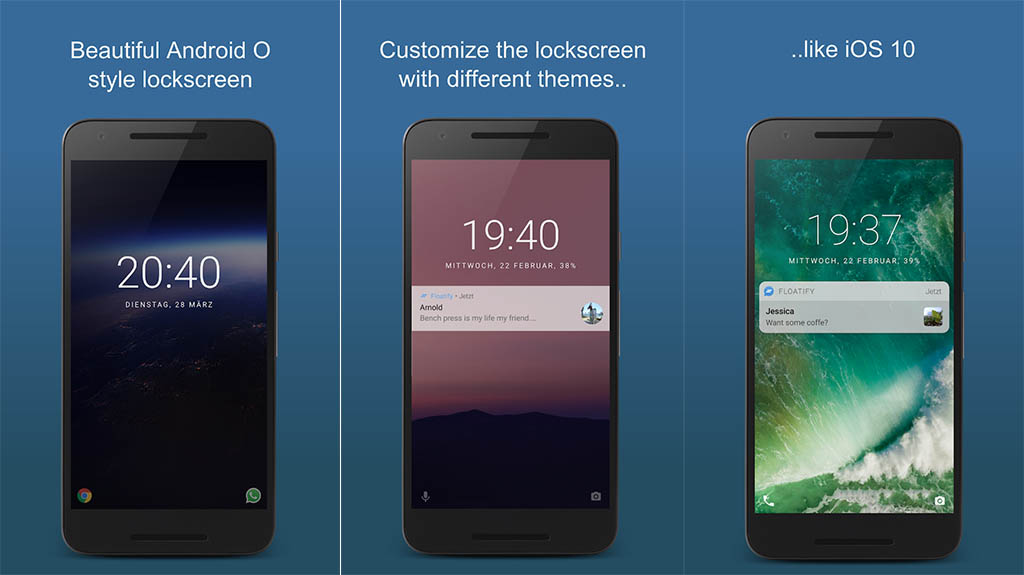
Floatify is a popular, somewhat modern option for a lock screen replacement app. It looks like a standard lock screen. It’s a simple background with the weather on the front. You can add things like weather, notifications, and other information. You can also customize the shortcuts at the bottom of the lock screen. It also has other modern features like turn on the screen when you pick up the phone, themes and chat head features similar to Facebook Messenger. It’s surprisingly good for a lock screen replacement. However, it hasn’t seen an update since late 2017, so we’re not sure if this one is in active development anymore. Floatify no longer works on Android Oreo and Android Pie.
KLCK Kustom Lock Screen Maker
Price: Free/In-App Purchases ($5.99 per item)

KLCK is the same developer of the popular KWGT Kustom Widgets and KLWP Live Wallpaper, one of the best live wallpaper apps. This app allows you to create your own custom lock screen. It uses a simple editor with a bunch of features. You can add notifications, various shapes, your own graphics and backgrounds and much more. It also lets you add things like Google Fit data, weather, live maps, music player functions, and even an RSS feed. This thing even comes with Tasker support. It’s still in early beta. So you can expect errors. However, in 2018, if you want a custom lock screen, this is the one we’d recommend.
Lock screen widgets
Price: $1.49

Lockscreen Widgets is one of the newer lock screen replacement apps. It just brings back the old Android feature where you can put widgets on the lock screen. The application allows you to place one widget per page, and you can have multiple pages. This is great for people who want extra information on the lock screen and those who miss the Android 5.0 Lollipop feature. The app is in early beta as of this writing, but it worked pretty well in our testing. It works for $1.49 with no in-app purchases or ads.
Solo Locker is one of the better DIY lock screen apps. You get access to a bunch of customization features and lock screen elements. Then you can design your lock screen however you want. It comes with various lock methods, wallpapers and even widgets. You can use them to make your lock screen. You won’t find a ridiculous amount of depth here, but there are enough options to keep it fun. The basic app is free, and you can buy extra stuff with in-app purchases.
Screen lock by Highsecure
Price: Free/In-App Purchases ($1.99 per item)
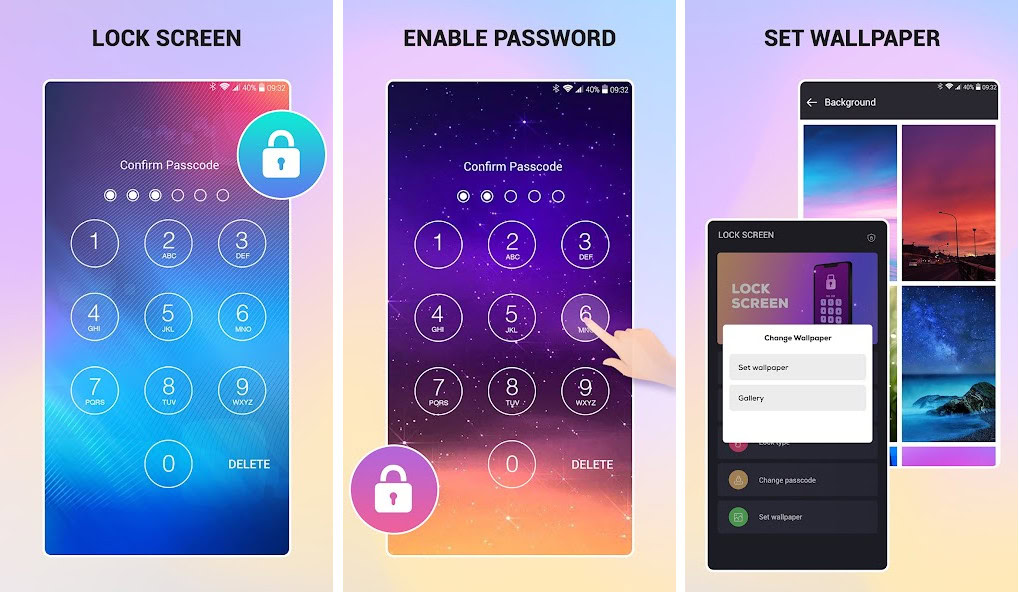
Lock Screen by Highsecure is your basic lock screen app; there are no other tricks. It replaces your default Android lock screen. Removes the emergency call feature. It allows you to set a 4-digit passcode and you can choose a beautiful wallpaper for your screen.
Use your lock screen
Price: Free

Here’s the thing, folks. Google has locked down many of your lock screen functions over the years with newer versions of Android. Third-party replacements don’t have the power they once had, and you no longer have nifty things like lock screen widgets (and, by extension, DashClock Widgets and similar apps). A standard lock screen can show you notifications, prevent intruders, and always be on if you need it.
Unfortunately, with the lock screen minimized as much as it was, that’s about all you can do, even with third-party replacements these days. We recommend sticking to the stock lock screen if you can, as third-party options are quickly falling out of fashion. Additionally, as biometric solutions become more popular, many people are bypassing the fingerprint lock screen anyway. Personally, we think it’s better that way.
If we’ve missed any of the best lock screen apps and lock screen replacement apps for Android, tell us about them in the comments! You can also click here to check out our latest lists of Android apps and games.
Thanks for reading.