As a sports-obsessed Apple journalist, he saw the unveiling of Apple Sports, a dedicated sports scores app, as a milestone, a fitting parallel to Lionel Messi joining MLS. Yet 24 hours later I’m left scratching my head, baffled as to how Apple could launch such a barebones experience and still waiting for a notification to tell me last night’s score.
When I first joined iMore over a year ago, I came up with an idea for a feature that would pit my most used apps on my iPhone against each other to determine the best app for sports scores. You see, I have an unhealthy obsession with sports, from football (I refuse to spell football), to darts and everything in between, I spend most of my time consuming something related to sports in one way or another. This means the most used apps on my iPhone 15 Pro Max are sports scores apps like Flashscore, sports news apps like The Athletic and my fantasy Premier League app where I take fantasy football way too seriously.
Ever since Apple started dipping its toes into sports with Friday Night Baseball followed by worldwide streaming rights to Major League Soccer and rumors of the company’s influence on the world’s biggest sports star, Lionel Messi, joining the league, I’ve been patiently waiting for a dedicated sports app. Yesterday, the company revealed Apple Sports, and when a colleague showed me the press release, my response was, “OMG YES YES YES YES.”
The app, which is incredibly simple at first glance, shows live match results in a select number of sports and leagues (even competitions like the Champions League, football’s biggest club competition, are missing at the time of writing). After the initial excitement, I downloaded the app and read an interview with Eddie Cue from our friends at TechRadar. Eddie Cue’s interview explained the thought process behind the app, a very clean and simple experience that he says is “the kind of app you use multiple times a day. You don’t waste long. Don’t waste 15 to 30 minutes getting in there [Cue starts snapping his fingers for emphasis]get some information, get some data, whatever you’re looking for, and then you’re done and out.”
Combined with Apple’s description of the app, I expected a fast and fluid experience that notifies me as soon as the ball is kicked into the net and gives me the information I want from a sports alerts app. I was excited to show my equally sports-obsessed friends and was adamant that when Liverpool v Luton kicked off in the evening, the first test of the app, we would see Apple’s simplicity blow us away.
Exam

In order to get the full Apple Sports experience, I decided to turn off my two favorite sports apps, Flashscore and Sofascore, to give my full attention to the Apple experience. During Premier League games, I spend a lot of time chatting with my friends and other fantasy football fans online, which means it’s really important that I get quick updates on goals if the game isn’t televised (in the UK, a lot of games aren’t due to blackout) because I don’t want to fall behind in the conversation.
The Premier League match between Liverpool and Luton was not televised, so it was the perfect opportunity to focus exclusively on Apple Sports and see what kind of experience the company has amassed.
The question of composition

For all major football matches, the line-up is very important, and it is available to the public exactly one hour before the start of the match. With Liverpool v Luton kicking off at 7.30pm UK time, at 6.30am I checked Apple Sports for the line-up – no info in sight. I decided to recheck every five minutes until the game started with no success. It wasn’t until 7:30 and the app updated to show that the game had started that I knew who was on the field, a complete miss on Apple’s part.
What is the result?
With the game live, I was able to see everything Apple Sports has to offer — which, frankly, isn’t all that much. There are live betting odds locked to the American “money line” standard and only for score, total goals and goal range — I can ignore that, I don’t care too much about gambling. Then there’s some quick team stats, the league table (I forgot to check if this updates in real time, but I honestly doubt it) and a Play-By-Play tab that gives you quick updates on what’s going on in the match.
At 19.42 Chiedozie Ogbene scored for Luton. How do I know? Well, if it wasn’t for my friends, honestly, I probably wouldn’t. You see, Apple Sports doesn’t have any notifications at the time of writing. Yes, that’s right, the key feature of a sports scores app, which is to alert people when a score is up regardless of the sport, is missing here. The app doesn’t even appear in the “Notifications” section of the Settings app on your iPhone. The only way to know what the score is in the current form of the app is to keep it open all the time or remember to check the score periodically. I can’t speak for everyone, but a sports scores app without notifications is about as useless as a soccer player with two left feet. So I opened the app, checked the Play-By-Play and read, “Chiedozie Ogbene scores a header.” Any football fan reading this will probably grimace at the language in there, and
like most things in Apple Sports, it seems completely untouchable.

With my week of fantasy football hanging in the balance and Apple Sports repeatedly telling me that Liverpool centre-back Virgil Van Dijk was scoring a goal (which never happened, by the way), I closed the app and went back to my trusty third-party apps sides that give me constant updates as soon as the ball hits the back of the net.
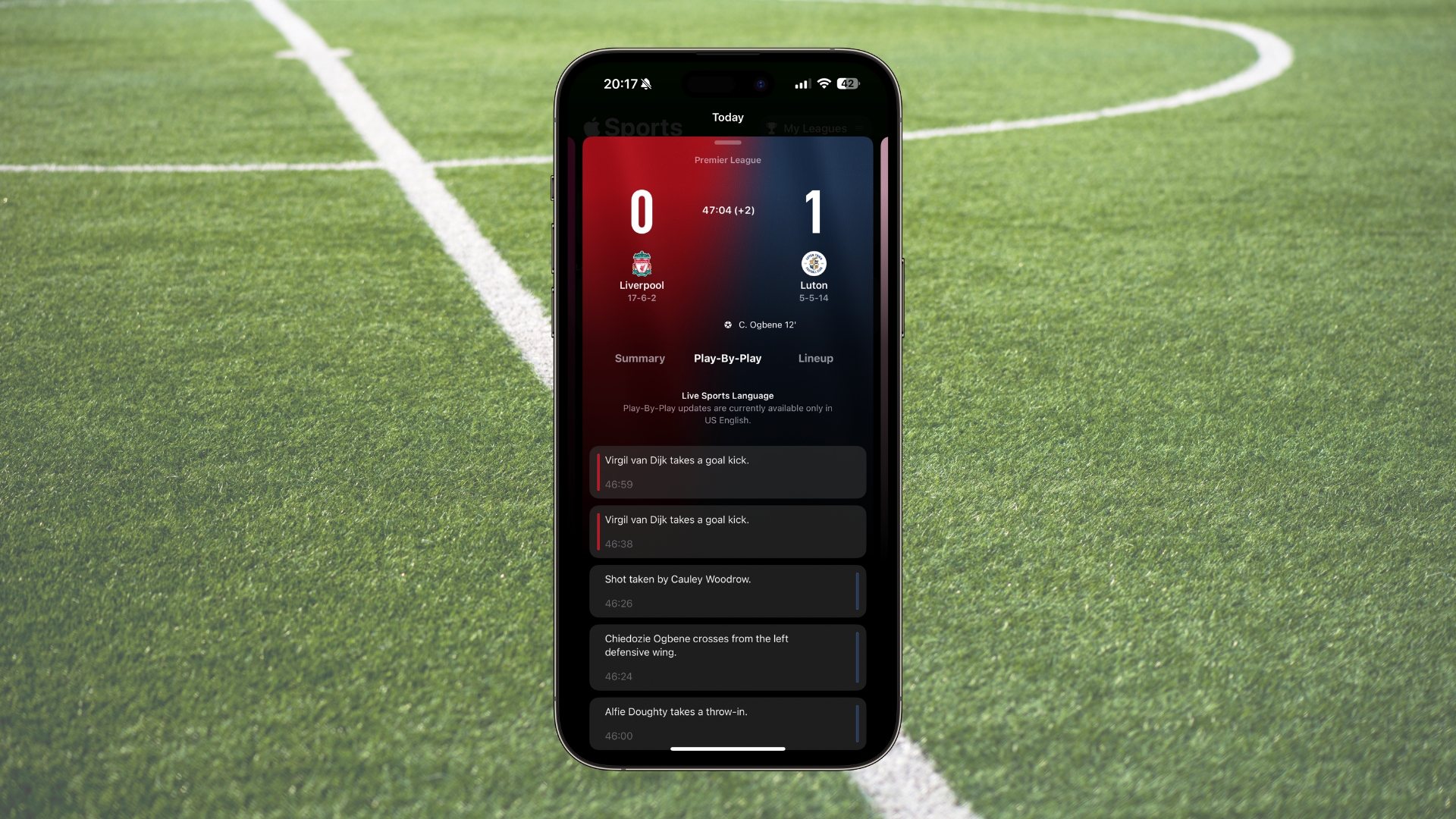
Waking up to results (or lack thereof)
Before going to bed I added MLS as a favorite league on Apple Sports. I thought Apple intentionally launched this app with the first game of the MLS season, and even though I don’t really follow the league, I might get notifications or a better experience with the MLS Season Pass on Apple TV.
Like most mornings, I completely forgot about the sports that were happening while I was sleeping and headed to Instagram to see Lionel Messi creates another viral moment by slotting the ball over an injured player on the ground. Then I remembered the existence of Apple Sports and realized that I had no idea what the result of the match Inter Miami – Real Salt Lake was. That pretty much sums up the Apple Sports experience in its current form — it doesn’t have any positive impact on your life as a sports fan, and, if nothing else, adds friction, feeling like a last-minute idea released too soon.
When the app was first introduced yesterday, Apple confirmed support for Dynamic Island, but last night it was nowhere to be found. I’ve reached out to Apple for clarification, but as it stands, I can’t recommend Apple Sports to anyone. It has a simple design, easy to use, but lacks so many features that it just doesn’t warrant the space on your iPhone. I haven’t been this disappointed with Apple since the butterfly keyboard fiasco.
Out of shape, but it’s not too late
After a day, I can’t recommend Apple Sports, but that doesn’t mean the app can’t turn things around and make a playoff run in shape. You see, all I want from a sports scores app is near-instant notifications when a goal, goal or point is scored, Dynamic Island support, a wide range of sports and leagues, and team news earlier than other apps on offer.
Currently, Apple Sports does not have any of these offers, not even delayed notifications. But with Apple confirming support for Dynamic Island, which is something I’ve long wanted in a sports app (I’m not a huge fan of the current offering), there’s still hope for Apple Sports.
If Apple fixes Live Activities and includes notifications, the app will be infinitely better than it is now. But will the company do it? Because, at this point, this project feels incredibly lazy and I can’t help but feel deprived of an experience that has so much potential.