Now you can test the best features of the Galaxy S24 …without putting the phone in your pocket. Samsung has rolled out a full update to its Try Galaxy app, which lets you try out some of the latest tricks on your existing iPhone and Android phone.
This is the first time you can use the Try Galaxy app any An Android phone, previously tailored to bring the Galaxy phone experience to iOS.
Download Try Galaxy app on your Android phone and you will be able to access features like Live Translate, Chat Assist, Note Assist, Photo Assist and Circle to Search. All of these experiences are powered by artificial intelligence (AI) and offer smart new benefits for Galaxy owners.

AI features like Note Assist, which uses ChatGPT-like AI to read long notes and condense everything into a few bullet points, are now included in the Try Galaxy app
SAMSUNG PRESS OFFICE
Despite being announced with brand new Galaxy S24, S24+ and Galaxy S24 Ultra last month, Samsung will introduce some of these AI tricks to older phones with an incoming software update.
The biggest new additions coming to the app include ~
Experience widgets
Samsung has reworked the Try Galaxy app to simulate the Galaxy S24’s home screen. After you install the app, tutorials and interactive content show the interface. Tapping the widgets will play a short video tutorial explaining the AI features and camera tools.
Live translation
As the name suggests, this AI-driven experience is designed to help you communicate with someone who speaks another language. Whether you’re texting or making a phone call, Galaxy AI will translate into your preferred language in real-time. It currently supports 13 languages.
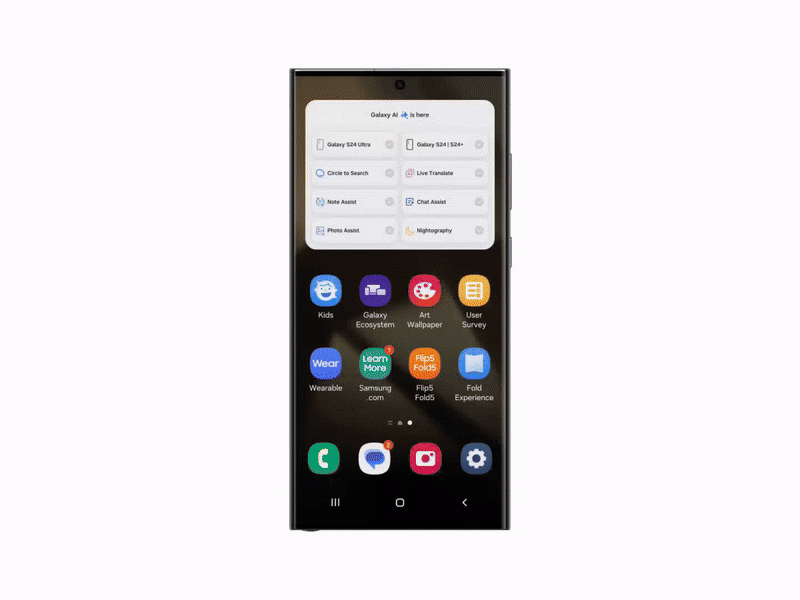
Samsung’s Try Galaxy app lets you experience the AI tricks built into the Galaxy S24 range, including Live Translate, which offers real-time translations for text messages and calls
SAMSUNG PRESS OFFICE
Note Asst
If your Notes app is a bit disorganized, Samsung’s new artificial intelligence will do the heavy lifting for you. It will automatically format notes, check spelling, translate chunks of text, and provide visible bulleted summaries of dense paragraphs.
Chat Assist
If you have problems with tone when writing an email, text message or document — Galaxy AI can advise you on the right choice of words. It can set the tone for (almost) any occasion, from professional to casual. “Send polished meeting agendas to the boss and chat with international friends in Spanish. The AI built into Samsung’s keyboard can also translate messages in real-time into 13 languages, so users can better communicate across cultural and language barriers,” says Samsung.
Photo Assist
Google’s Pixel series of smartphones are usually associated with AI tricks for photo editing … but Samsung is offering its users the opportunity to use AI to resize, position or remove objects within photos. Using Generative Edit, Samsung will fill in any empty spaces created as you tap and drag the subject of the photo to a new location within the image.
There’s also a new Erase Reflection tool that automatically removes unwanted shadows and light reflections from glass and water.
Search circle with Google
With a quick circular gesture, you can launch a Google search for anything displayed on the screen without switching apps. This works for text as well as images of clothing, photos from a movie or television show, an actor or reality star, and more.
In addition to introducing you to the latest Galaxy S24 features, Samsung’s Try Galaxy app now includes information on the latest camera hardware built into the handsets. Obviously, Samsung can’t change the megapixel count or zoom capabilities of your current phone … so you won’t be able to try these features without putting a Galaxy S24, S24+, or Galaxy S24 Ultra in your pocket.
THE LATEST DEVELOPMENT
However, through a series of videos, you’ll be able to learn how to take clear, bright photos at night from afar using Nightography Zoom, shoot videos of fast-moving subjects using Super Steady, and take impressive portraits and selfies in portrait mode.
While in the app, Try Galaxy users can also try out the new Galaxy themes or wallpapers beyond wallpapers, which are offered on the Galaxy S24 Ultra. As a bonus for those who download Try Galaxy, three types of artistic backgrounds, including graffiti and pop art, are available for download.
So, even if you don’t decide to upgrade to the Galaxy S24, S24+ or Galaxy S24 Ultra, you’ll be able to use the Samsung wallpaper to bring a bit of the new Galaxy series with you.