Recently, Google has enriched its Wallet app with some cool new features. Now you can add your tickets and passes directly from Gmail or use your bank card to pay for public transport without having to verify your ID. And guess what? It will be even easier and faster to choose which card you want to pay with. According to 9to5Google, Google Wallet for Android now introduces support for app shortcuts. This great feature lets you put your credit and debit cards right on your home screen for quick access.
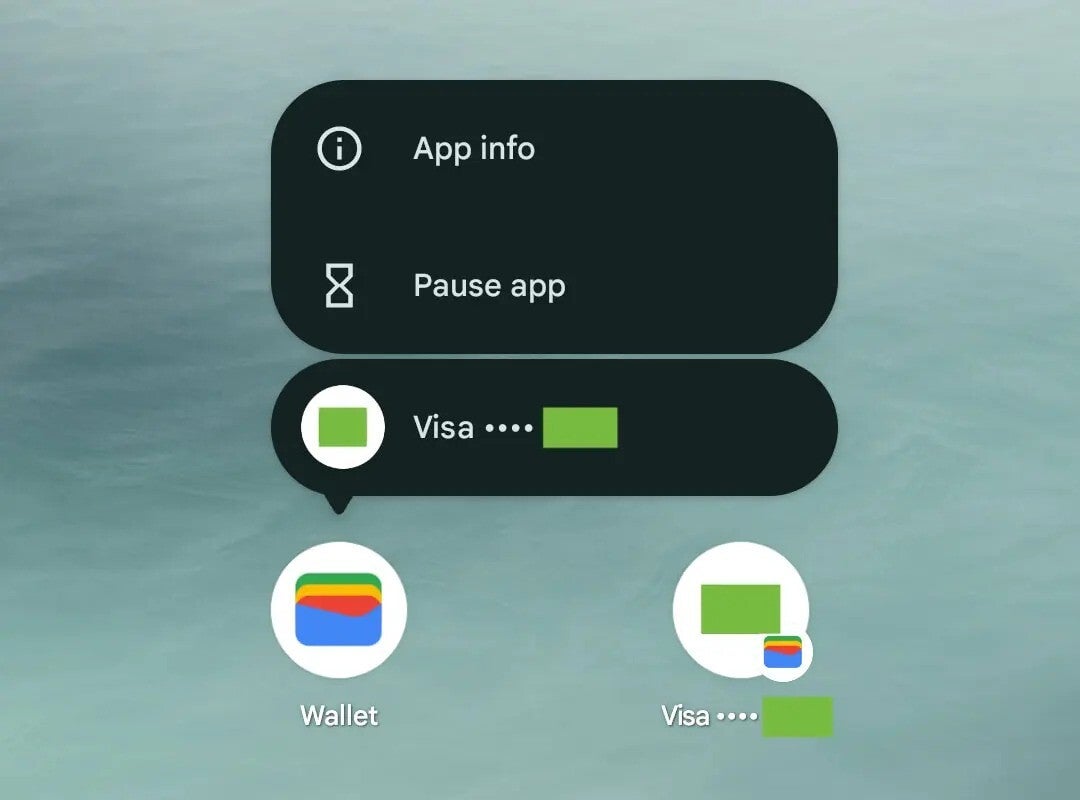
New Google Wallet Shortcuts (Image Credit–9to5Google)
Once this update hits your device, a simple long press on Google Wallet will reveal app shortcuts for your saved credit and debit cards. These shortcuts display the card image along with details such as the credit card network and the last four digits.
Similar to any other app shortcut, you can simply drag it into place on your home screen to create a permanent icon. This allows you to access the card with one touch, opening the card page with a larger view and a list of recent activities.
These card shortcuts are not yet widely rolled out, but may be discovered in version 24.12.x of Google Wallet after a server-side update. Also make sure you have the latest Google Play Services installed (10/24/17) to take advantage of this feature.
If you’re someone who frequently switches from one tab to another, this feature could really save you time. Instead of having to open Wallet first and then navigate through the in-app carousel, you can now easily access your cards directly from the home screen.
The Wallet app is very useful because you can add not only bank cards, but also passes for things like travel, concerts or any other event. Google Wallet has even started supporting driver’s licenses and digital IDs in some US states, with others expected to join soon.