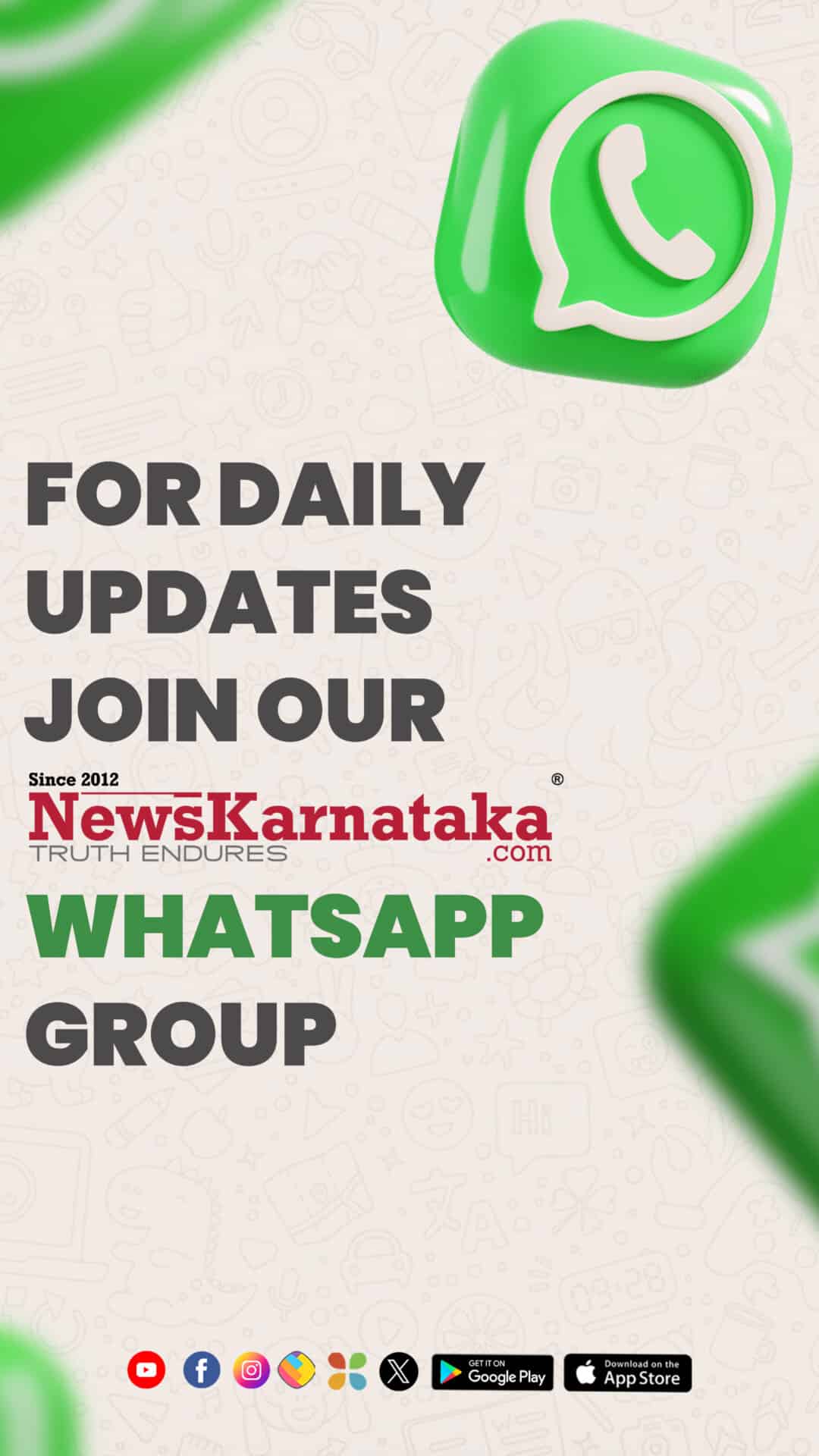Although it’s still months away, one of the new features of Android 15 has been leaked. According to reports, users will have the option to archive apps instead of completely uninstalling them from their smartphones to free up space. For apps downloaded through the marketplace, the Google Play Store currently offers the ability to archive apps. However, apps downloaded from other app stores do not support manual control and there is none. For this reason, the Android 15 OS-level feature could be much more useful.

Code strings for this feature were found in the recently released Android 14 QPR3 Beta 2 update, as reported by Mishaal Rahman, a writer for Android Authority. Rahman was able to use the feature even though it wasn’t formally added since he was able to locate and activate the “archive” and “restore” options. When he tried to archive and restore the app, he discovered that the feature automatically stores all user data. It said users won’t have to log in or worry about losing any of the app’s data when they archive it.
In his experiment, Rahman archived his Uber app, which took up 387 MB of storage space. After archiving, the size of the application is reduced to only 17.64 MB. A cloud icon also appeared on top of the app icon. Clicking on the application again started the download and installation process. After it was installed, the cloud icon disappeared. Surprisingly, opening the app showed that his account was already logged in and all the saved locations were also present.
You can find this feature in the Google Play Store right now by going to Settings > Auto-archive apps via your profile icon. But as mentioned earlier, this setting will archive apps that you’ve downloaded from Google’s app market but don’t use often. This does not support applications that are downloaded from external sources and will not allow users to archive applications manually.
When there is not enough storage space on the smartphone and you urgently need to create space to install another application or to take high-definition photos or videos, this feature comes in handy. Users may choose to archive some apps instead of uninstalling them, where they have to go through the hassle of reinstalling them, setting up an account, and potentially losing some data within the app. In fact, this feature—known as app downloads—is already available on Apple’s iPhone. But this also works automatically, denying users the ability to choose which apps to archive with fine-grained control.
Read more
Zoho CEO slams FIITJEE ads for creating ‘zombified adults’