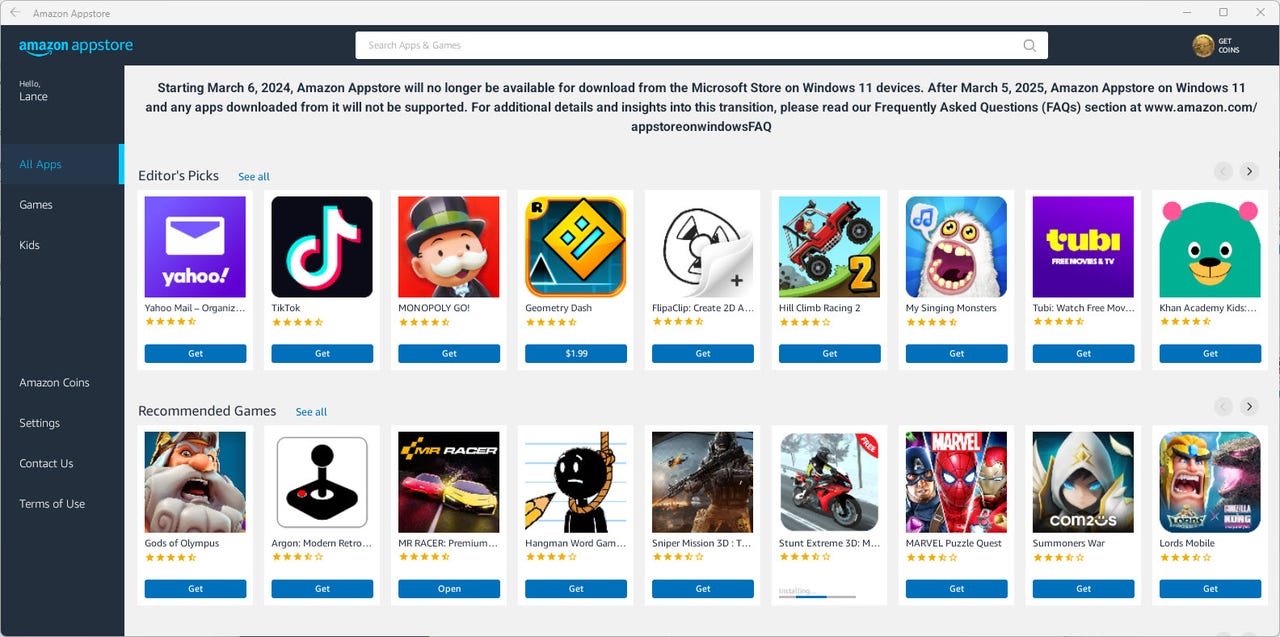
How many of you have ever installed and run Android apps from the Amazon app store on Windows 11? Raise your hands. OK, that’s what I thought.
Well, I hate to break it to the three of you who raised your hands, but you only have one year left to enjoy Amazon’s app store. That’s right: Microsoft has announced that it’s ending support for the retail giant’s Android store on March 5, 2025. When that fateful day arrives, you’ll no longer be able to access the app store to download new apps or use any Android apps you’ve already installed.
Also: How to set up Windows 11 without a Microsoft account
In an Frequently Asked Questions page on their websiteAmazon also shared the news that Microsoft will end support for the Windows Subsystem for Android on March 5, 2025. WSA is required to run Android apps on Windows 11, which means the app store will no longer work.
Any apps you’ve already installed this way will continue to work until the March 5 deadline. However, between now and then, some apps may not fully function, Amazon has revealed. If you’ve installed apps from the store but lost track of them, you can find them by searching by name or by opening the Amazon Appstore app and going to the My Apps section.
If you’ve already uninstalled the Amazon Appstore or didn’t bother to install it at all, you can download it from the Microsoft Store for now. You can also reinstall any apps you may have downloaded but removed in the meantime by going to the My Apps section and selecting the ones you want to use again.
Also: Windows 11’s big new update is packed with artificial intelligence and it’s coming out – here’s what’s in it
And for those of you who like the idea of downloading Android apps from Amazon, you’ll still be able to access and use Amazon’s app store on your Fire TV, Fire tablet, and Android devices.
In their announcements, neither Amazon nor Microsoft shared the reasons why the Android subsystem and the Amazon Appstore are being discontinued. But I’ll hazard a guess: nobody used them. Microsoft has a habit of ditching and eliminating features in Windows that no one uses.
The Amazon Appstore came to life on Windows in early 2022 as Microsoft touted the integration as one of the reasons to upgrade to Windows 11. However, from the start the app store was limited: it only offered Android apps from Amazon, not Google.
I’ve tried Amazon’s app store in Windows 11 a few times, partly out of curiosity, but mostly because I’ve been writing stories about it. And the experience did not delight me.
Also: 11 Windows touchpad tricks to help you work faster and smarter
Overall, downloading and using the app store felt slow and clunky. The choice of applications was limited. Many of the apps were ones that you could easily use as a Windows app or website. Even games that I thought could play better on a larger screen compared to small Android devices weren’t satisfying.
There are other ways to run Android apps on Windows, like Microsoft’s Phone Connection and emulators like BlueStacks and Android-x86. I tried all of these but the experience never worked. If you want to run regular Android apps, I’d stick with your mobile device. And if you want to run Android games or other apps that could benefit from a bigger screen, you can always cast them to your TV.