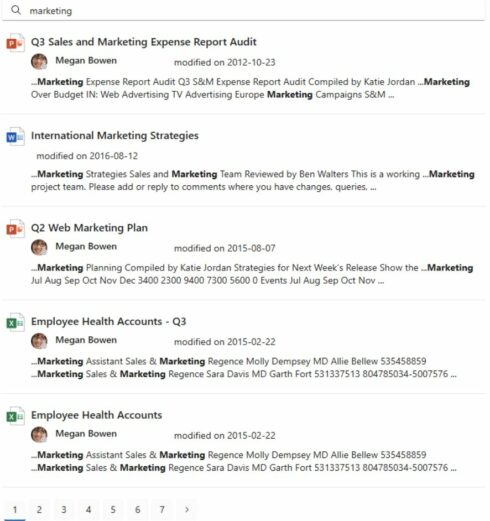
Microsoft has announced the general availability of Microsoft Graph Toolkit v4.0, which includes improvements to the developer experience and bug fixes that will be appreciated by end users.
Microsoft Graph Toolkit users can now directly edit To-Do items, view presence and peer profiles through the People Picker, and benefit from the general availability of search components, which are now fully supported. These updates aim to simplify tasks and improve interactions within the Microsoft ecosystem.
The evolution of the toolkit reflects Microsoft’s commitment to responding to feedback from the developer community and partners, with the latest version focused on enriching the developer experience, according to Microsoft in blog post. The main areas of investment in this release were performance and usability, indicating a deliberate effort to optimize the tool’s efficiency and ease of use for developers working to integrate Microsoft Graph functionality into their applications.
For those unfamiliar, the Microsoft Graph Toolkit is a versatile collection of framework-independent components and authentication providers designed to seamlessly integrate with Microsoft Graph, which is a platform for connecting different Microsoft 365 services and data. These components are customizable, functional out-of-the-box and compatible with all web frameworks and modern browsers.
A significant update includes a move to the latest version of the underlying Lit framework, which introduces asynchronous rendering. This change allows components to be more efficient in managing their state and minimizes unnecessary redraw, thereby optimizing memory usage and processing cycles for the rest of the web page.
Another improvement is the introduction of explicit registration for tool components. This method ensures that only the components that are actively used in the project are included in the final package, significantly reducing its size. This approach not only reduces unnecessary bulk from applications, but also improves load times and overall performance. Despite the additional step this may represent for developers during deployment, the benefit of a simplified, more efficient package is expected to significantly improve the end-user experience, demonstrating a thoughtful balance between developer convenience and application performance.
Microsoft encourages new users to explore the tool’s capabilities through its comprehensive documentation and getting started guides.