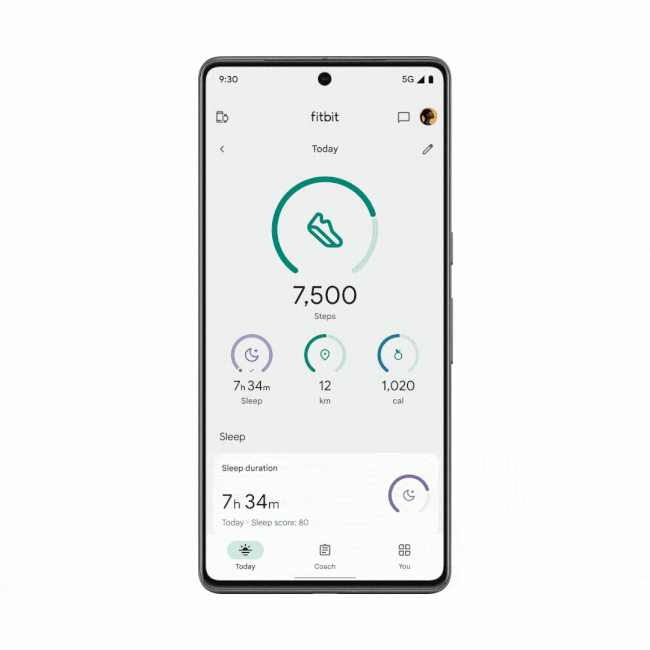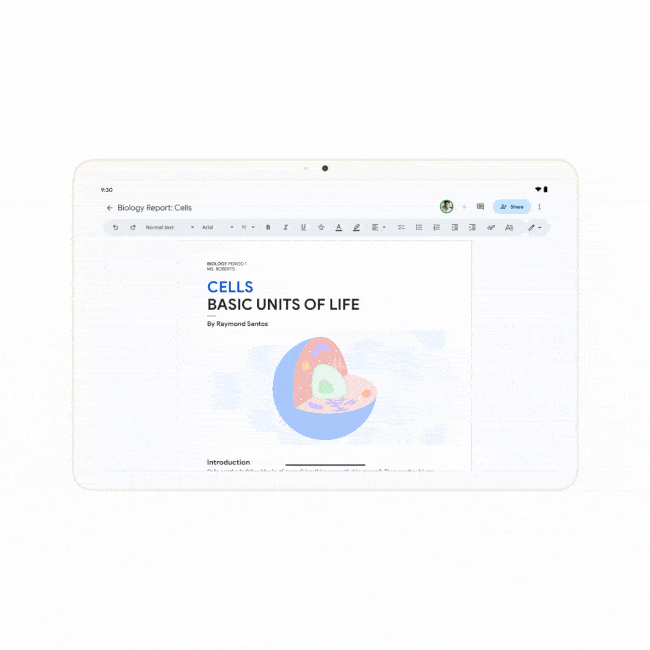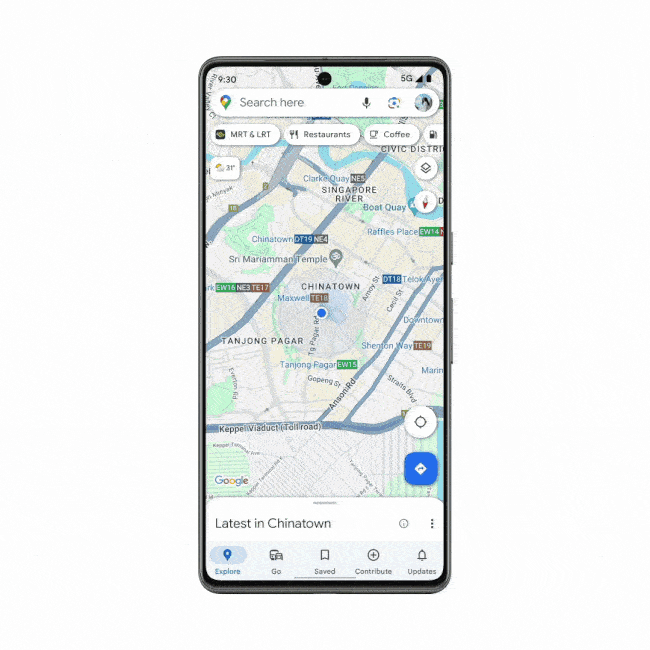March’s Pixel feature drop should be just around the corner, but before then, Google has some good news for all Android users. As part of MWC 2024, the company announced a slew of new Android and Wear OS features that have started rolling out or will be available soon. The announcement includes some important accessibility updates, but there are also some much-needed quality-of-life improvements.
A central place for your Fitbit fitness data
Fitbit card You can get data from other tracking devices thanks to Health Connect
Health Connect is a relatively new Android service that lets you sync your fitness data across apps, locally and privately on your device. Now that it’s become a mandatory part of the system with Android 14, Google is rolling out some improvements to Fitbit that rely on it. The company announced that you’ll soon be able to see Health Connect data directly inside Fitbit’s You tab in the lower right corner.
Source: Google
Google says that “data from your favorite wearables and apps like AllTrails, Oura Ring and MyFitnessPal” are supported, indicating that there could be even more services than these. When those apps are connected to Fitbit, you’ll also see data from them right next to Fitbit: “On the Today tab, you can see data like exercise, steps, calories burned, floors climbed, and distance traveled from Health Connect-compatible apps .”
Google Docs adds handwritten notes
For those who miss drawing on paper
Google Docs has always been a great collaboration tool, but sometimes you just want to write in red pen in the margins instead of leaving polite comments. With the MWC update, you’ll be able to do just that on your Android phone or tablet. Google explains that with Google Docs tags, you’ll be able to add handwritten notes with your fingers or a stylus.
Source: Google
There will be a selection of tools to choose from, including different pens, markers and paints, making document previews more flexible. Sometimes a few arrows and circles are clearer than words can be.
Descriptions of images generated by artificial intelligence and include improvements to Maps
Lookout is rolling out globally in English, and Maps Lens is starting to support screen readers
Last year, Google rolled out AI image descriptions as part of its Lookout accessibility service to a limited number of testers in the blind and visually impaired communities. The tool lets you listen to automatically generated subtitles and image descriptions on the web and in apps, along with the ability to ask questions about visuals. After a limited test run, these AI-assisted image descriptions are now being rolled out globally in English.
Source: Google
A similar new feature is coming to Lens on Google Maps. It allows visually impaired users to point their camera at businesses and other points of interest such as stations, ATMs and restaurants, and then hear their phone read the description for them via TalkBack. This includes information such as the rating, opening hours and how to get there.
Google Messages, Wear OS and Spotify are awaiting upgrades
Gemini in Messages, improvements to Wear OS Maps and Spotify Connect in the Android media player
Google has a few more announcements, which we talked about in more detail. After months of leaks, Google is now rolling out Gemini to Messages, letting you chat with a generative AI bot right in your RCS messenger. When you have a Wear OS watch, you can now finally get Google Maps transportation directions right on your wrist, the last missing mode of transportation to get to your watch. And a good year after it was first announced, Google and Spotify are now looking to introduce Spotify Connect support for the output selector in the Android media player.
Google hasn’t been entirely clear on when each of the features will arrive on your phone. The company usually takes a slow approach to catch any bugs or issues before they reach too many people. If you’re interested in any of the new features, be sure to update your apps and phone to the latest software version and check for pending Google Play system updates. Even then, it may take some time for new features to arrive.