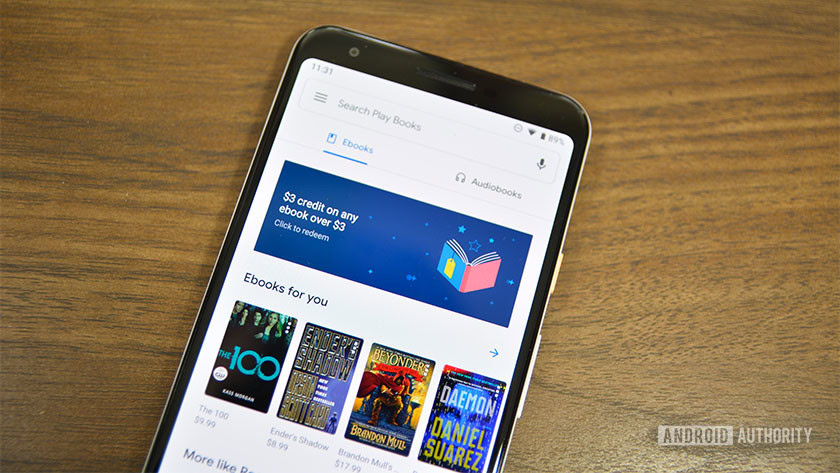
Finding the right apps for reading e-books (also called e-readers) can be difficult. There are a number of types of e-books and a multitude of file formats to deal with, and there are also different types of books (novels, comics, etc.) that make the whole experience a bit complicated. However, with the right app, you can turn any phone or tablet into an e-book reader quite easily.
Besides, the technology has stagnated a bit. So ebook reading apps are as good as they’ve ever been, and we don’t see them getting much better without some serious innovation in the future. The good news is that whatever you choose should last you a long time as long as the developer is active. These are the best ebook reader apps for Android.
Best eBook Reader Apps for Android
eBooks
Price: Free/In-App Purchases ($0.49 – $4.99 per item)
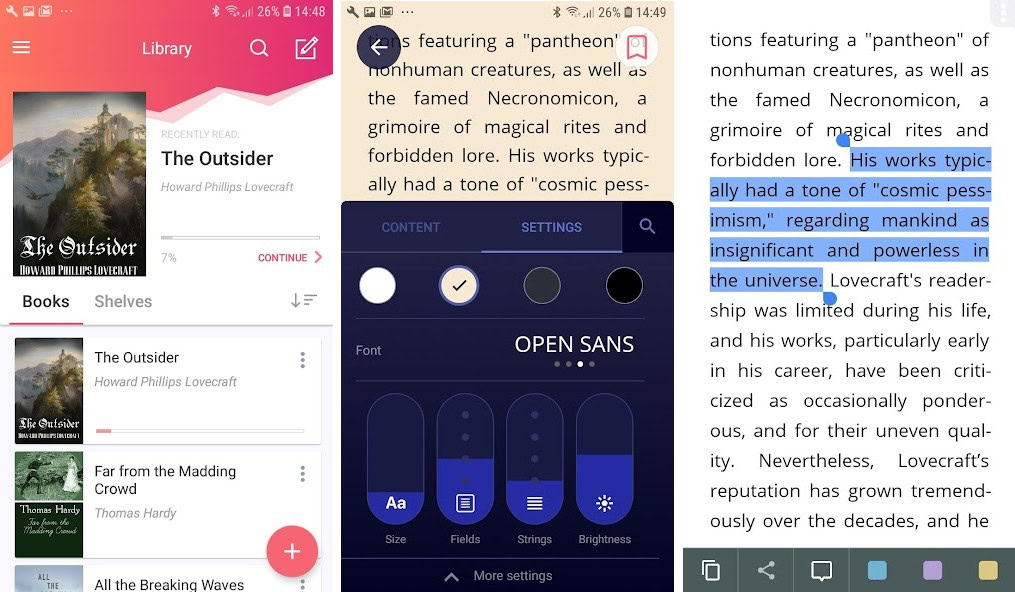
eBoox is a good Android book reader with a high rating on the Play Store. It supports many formats, such as fb2, epub, pdf and more, and offers easy access to your books from your phone, SD card, cloud or browser without any ads. eBoox has a good, neat and clean user interface, which makes reading enjoyable. Other features include instant page loading and file synchronization on Android devices. There’s also the ability to explore online book directories to effortlessly discover new reading. The only thing missing from this is a local backup option and a built-in dictionary. Hopefully the developers will add these features, but even without them, it’s a great app.
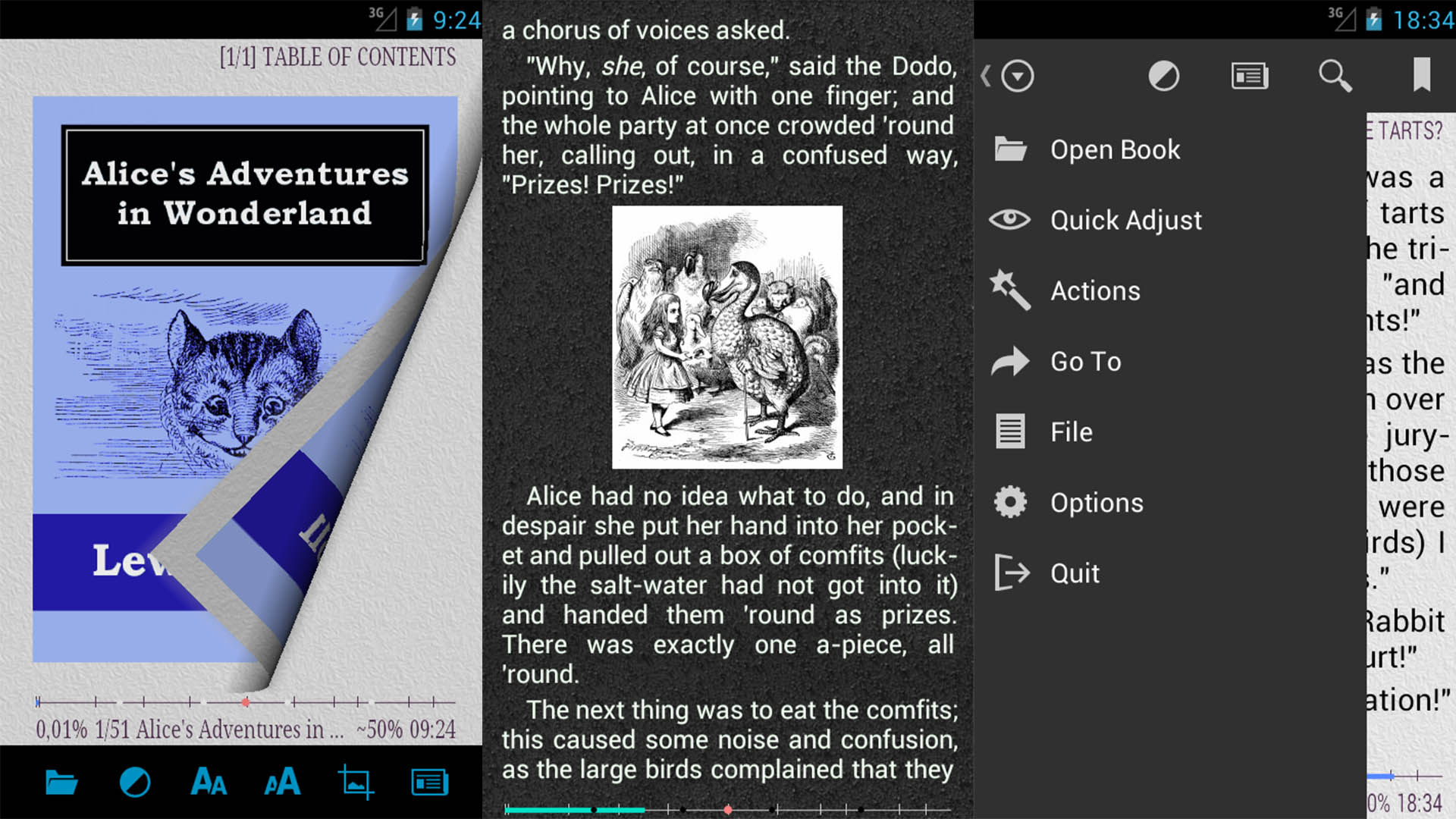
AIReader is one of the newer e-book reader apps, comparatively speaking. It also supports much older versions of Android. That’s becoming less common these days. The app also supports most common eBook formats, including EPUB (DRM-free), RTF, MOBI, PRC and many more. The interface comes with customization options, auto-scroll, page-turning animations and various display modes for your convenience. The app is free to use, but you can purchase one of the various versions for donations if you wish.
Amazon Kindle
Price: Free/In-App Purchases ($1.99 – $11.99 per item)
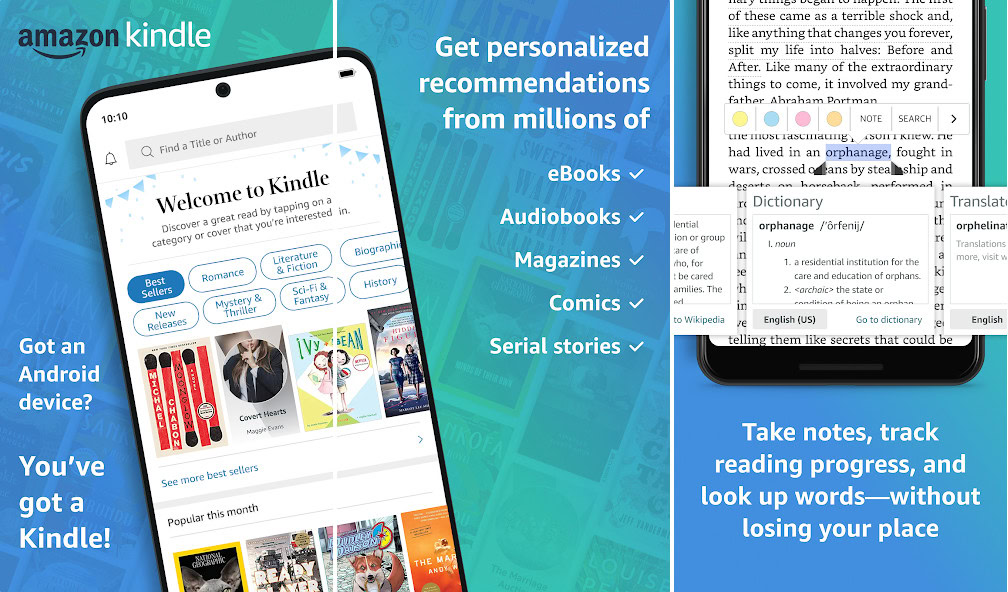
Amazon Kindle is one of the most obvious apps for reading e-books. It has one of the largest and most consistent e-book stores on the internet. In addition, the app has tons of features for reading, syncing across multiple devices, and even a large collection of free books. The UI is riddled with ads. However, the actual reading part of the book is devoid of such nonsense. There are also various adjustment settings while reading. It’s a great option just for the availability of the book. You can also download books for offline use if needed. E-book prices vary.
Barnes & Noble Nook
Price: Free
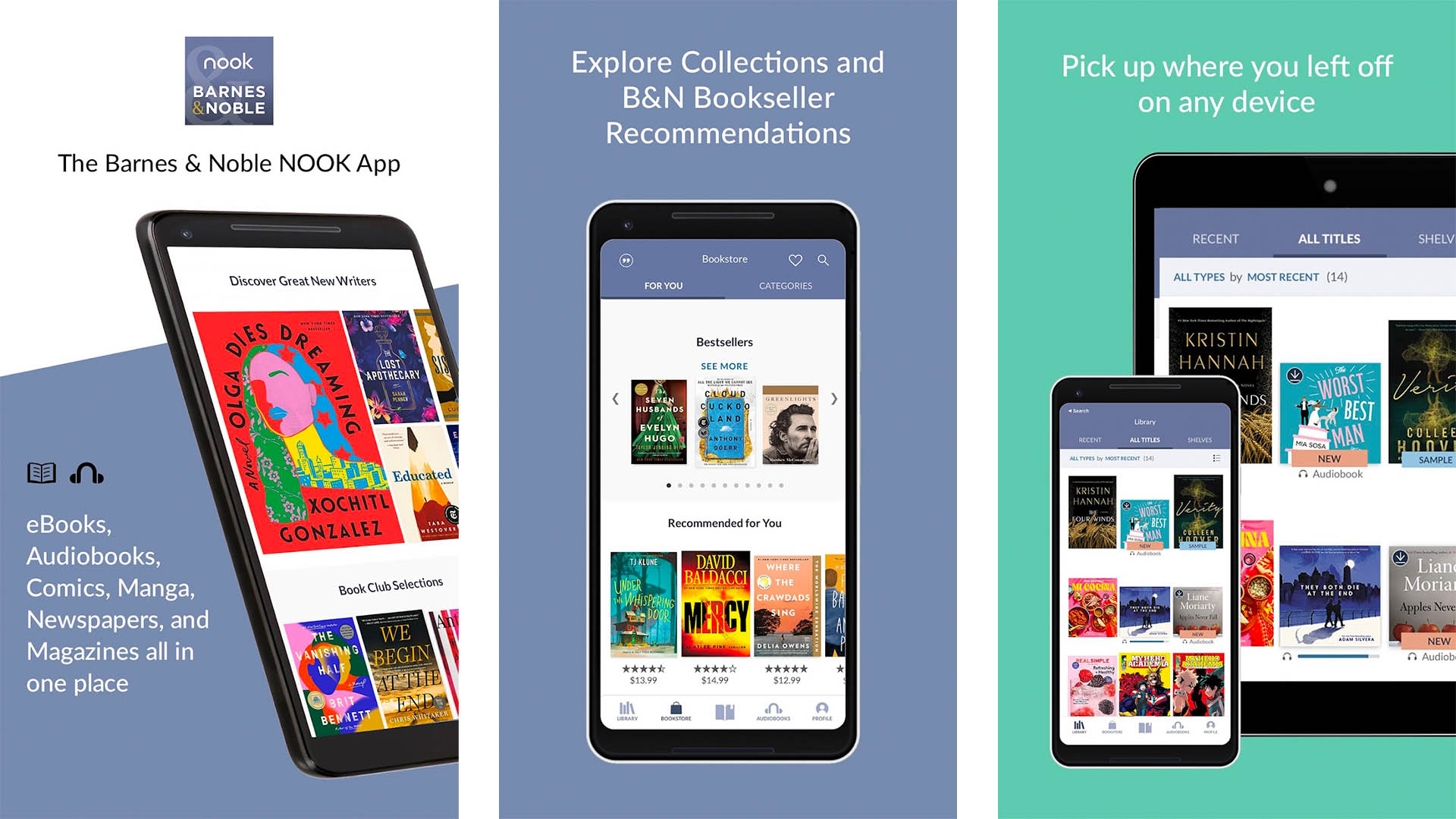
Nook is another competitor to Amazon, Kobo and Google Play Books. Unlike most, this one actually has physical book locations. You can visit Barnes & Noble, the parent company of the Nook. The eReader is as standard as it gets. It comes with custom reading options as well as support for books, comics, manga and more. Like most, it also offers cross-device syncing. It even supports magazines and newspapers. It is actually a stone like experience. Prices for different eBooks may vary.
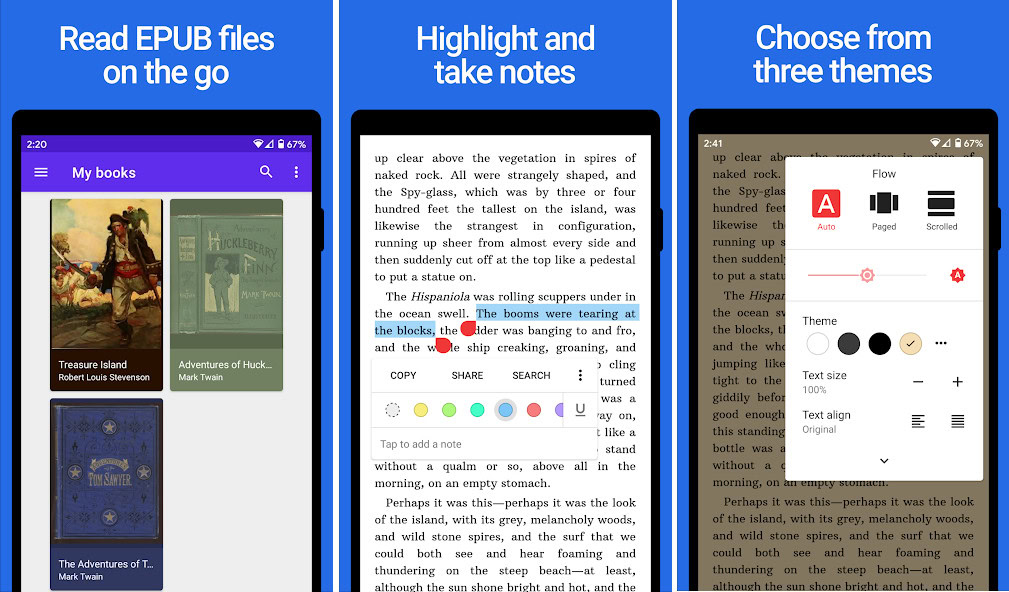
Lithium is another application on our list. It is an EPUB reader app that makes reading eBooks easy and enjoyable. It automatically detects your books and offers features such as highlighting, note-taking and different themes for comfortable reading day or night. It has a clean Material Design interface and no ads; it provides a good reading experience without the hassle. Lithium Pro is available for just $1.99 and offers additional features like syncing your reading progress, notes, more highlight colors, and customizing themes with your favorite colors. There might be occasional hiccups with the highlighting feature, but overall, it’s a nice ad-free app that ticks all the boxes.
Foxit PDF Editor
Price: Free/In-App Purchases ($10.99 – $15.99 per item)
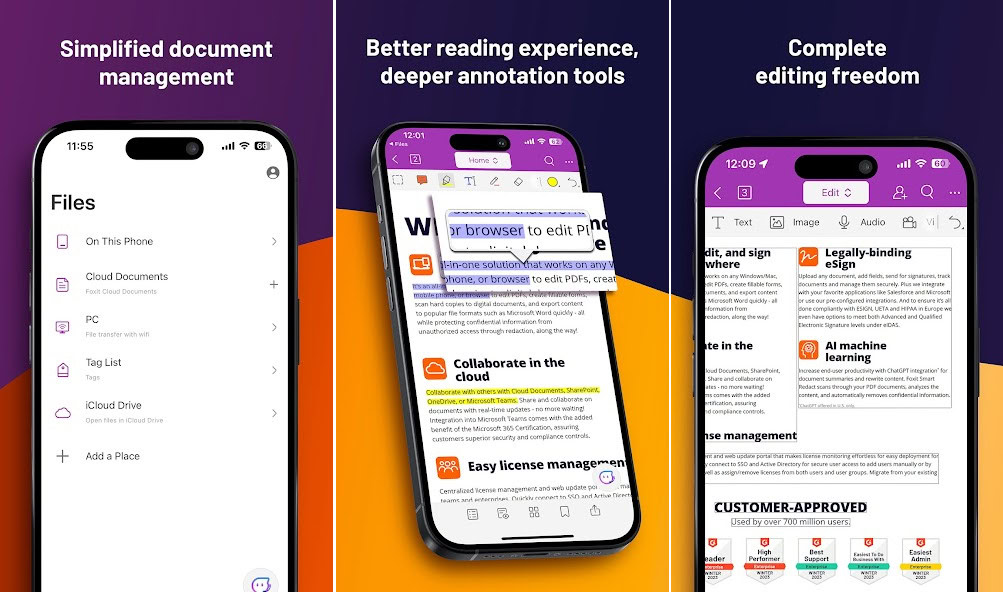
Foxit is one of the most popular applications for reading and editing PDFs. It’s a good mix of productivity and reading. The application supports almost all types of PDF files. In addition, it offers note-taking features, form-filling features and ConnectedPDF for privacy. For reading, it can read PDFs aloud and also supports audio and video content. It has probably the best cross-platform support of any e-reader or PDF application. You can find Foxit on Windows, Linux, Mac, iOS and Android. That’s a big five!
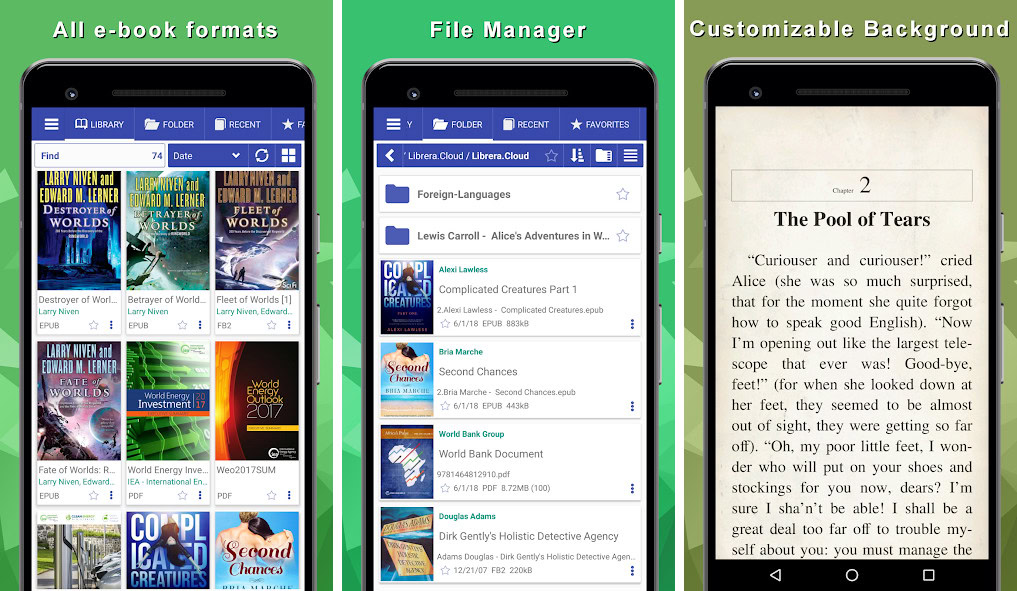
Librera Reader is a light and free application for reading books on Android devices. It supports many e-book formats, such as PDF, EPUB, MOBI and others. This one even has a text-to-speech read-aloud feature. There are many other features, such as customizable themes, library organization, note taking, and advanced reading settings. It also includes special modes for musicians and language learners. There are the usual bugs here and there, with the UI occasionally crashing, but the developers are working hard to make this app as comfortable as ever. All in all, it’s a great, versatile app.
Google Play books and audiobooks
Price: Free/In-App Purchases ($0.01 – $1200.00 per item)

Google Play Books & Audiobooks competes with e-book reader apps like Amazon Kindle and Barnes & Noble Nook. It is a virtual bookstore. The selection includes books, magazines and various other things. It supports several e-book formats, comic book formats and other types of e-book formats. You can even upload your books to the cloud and read them anywhere. This gives you a really good storage option that you can access on any device with an internet connection. Some other features include book rentals, a quick browse mode, and a quick bookmark feature. The app is free, but many books cost money. E-book prices may vary.
Kobo books
Price: Free/In-App Purchases ($0.05 – $400.00 per item)
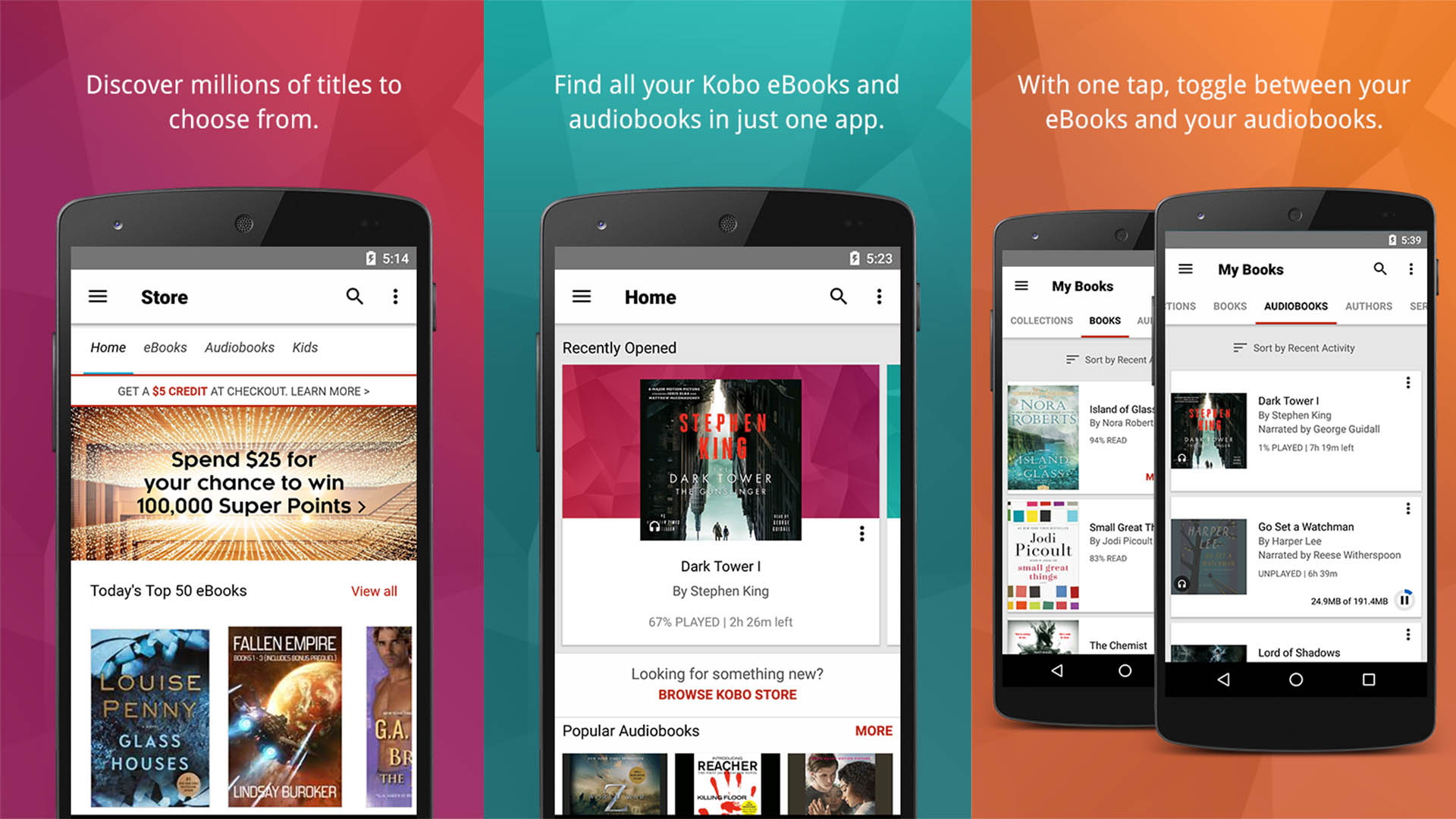
Joe Hindy / Android Authority
Kobo Books is another online bookstore like Amazon, Nook and Google Play Books. The application is very simple. It seems like all he can do is read books bought from the service. However, the service supports both audiobooks and normal e-books. Other features include cross-device sync, download for offline use, and night mode for late-night reading. The detection features are also pretty decent. The application is free to download. Books cost money, obviously.
Moon Plus Reader
Price: Free/In-App Purchases ($0.99 per item)
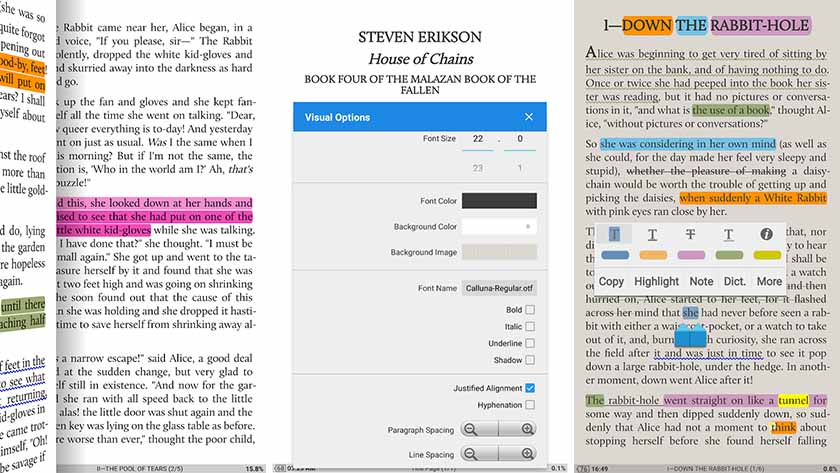
Moon Plus Reader is definitely one of the best apps for reading e-books. It supports a wide range of eBook formats, including EPUB, PDF, MOBI, most comic book formats, and more. It even has OPDS support. The app also includes more than ten themes, gesture controls, auto-scroll, EPUB3 support, and cross-device sync via Dropbox. It’s one of those e-reader apps that has all the right benefits. You can remove ads for $8.99 by purchasing or upgrading to the pro version.
Libby, OverDrive
Price: Free
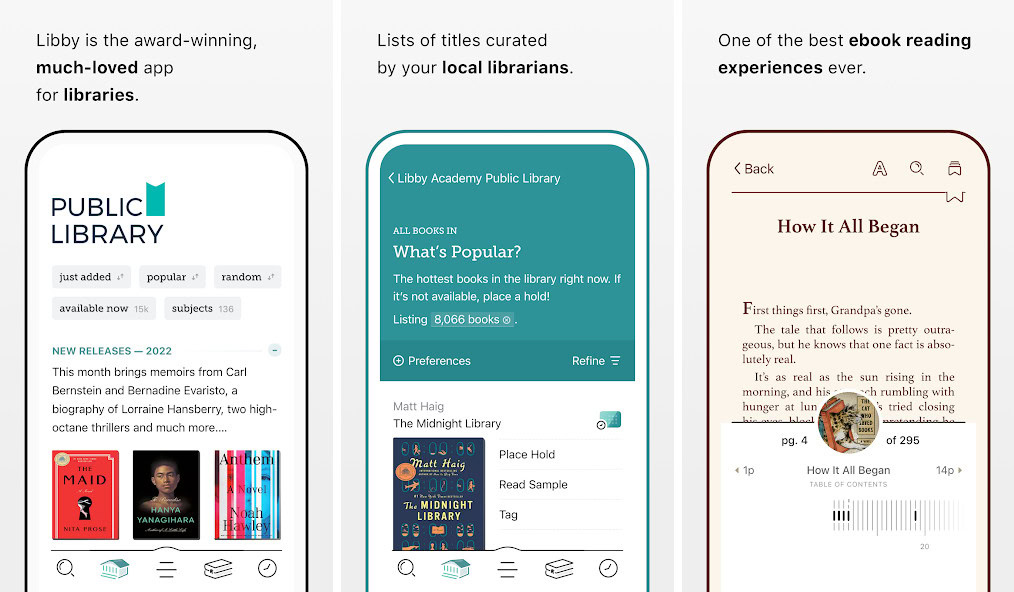
OverDrive is a great e-book reader, and not because it supports your current library. OverDrive connects you with your local library and you can actually borrow e-books you don’t own for free, just like you can at your local library. It has some neat features, like no lag, and will remember where you left off the next time you read. It doesn’t have as many advanced user features as other e-readers. However, it is one of the truly great and legitimate sources of free ebooks.
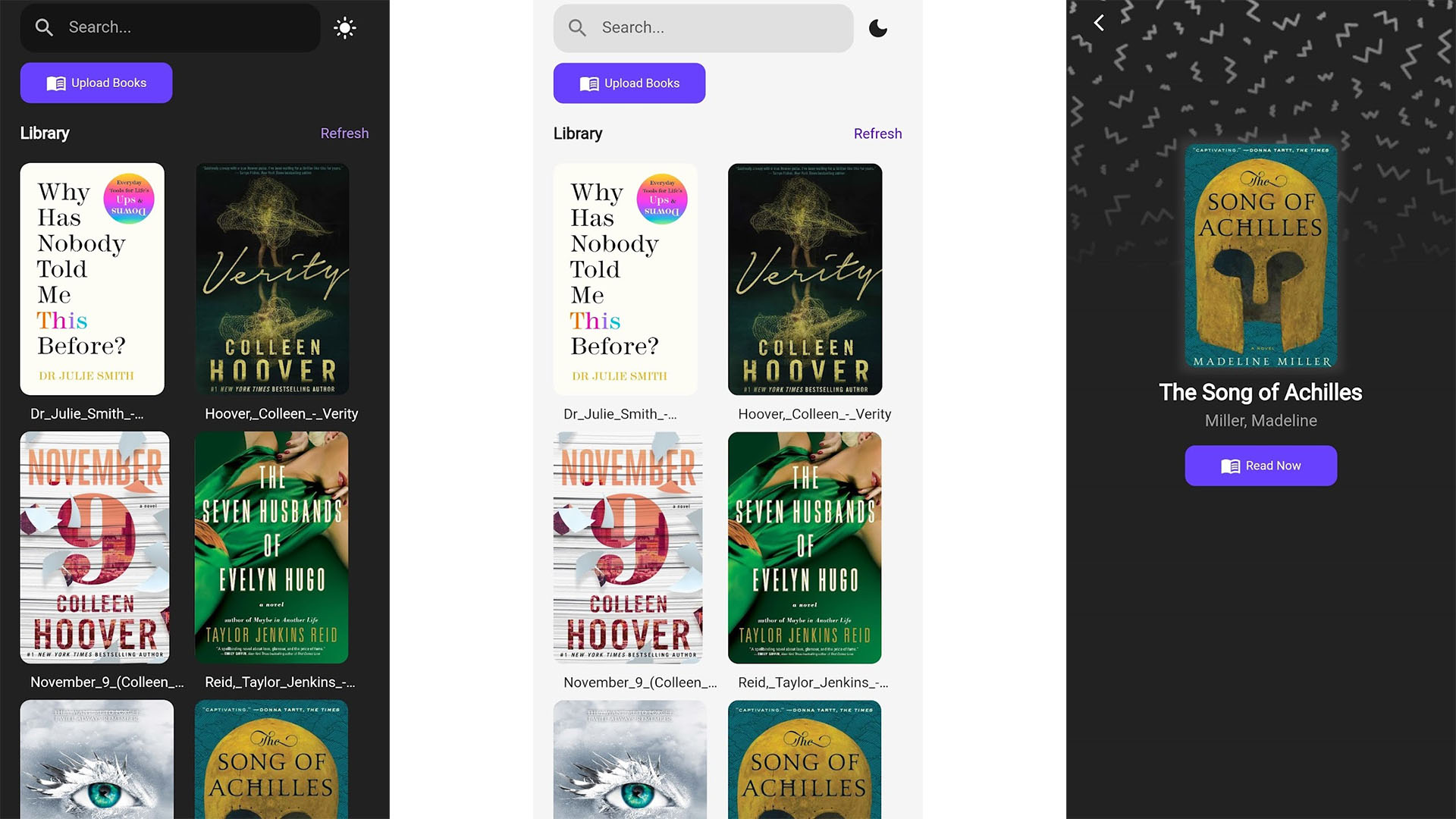
Plotter is an e-book reader app on the rise. It’s a cloud library that contains your eBooks. It works similar to YouTube Music or Apple Music. Upload your e-books to the service and access them from the app wherever you are, as long as you have an internet connection. Works with most eBook and audiobook formats. It also works cross-platform with Windows and Kobo e-readers.
You get 500MB of free storage, which the developer estimates is worth about 200 e-books. They plan to add higher-end tiers with more storage later, but that hasn’t launched as of this writing. It’s new, so there are bugs, but we like the idea and hope the app works well in the future.
PocketBook reader
Price: Free/In-App Purchases ($0.99 – $294.99 per item)
PocketBook is another of the older applications for reading e-books. Don’t let that fool you though. This app has enough features to justify its existence here. This includes support for the most common e-book file types, comics, and even Adobe DRM and PDF. You can highlight text, export notes, lock screen orientation, and more. There is also OPDS support for those who need it. The highlight of this is its price. There aren’t a ton of completely free e-book readers out there these days, and this app is easily among the best in that category.
Overtook the book reader
Price: Free/In-App Purchases ($0.99 – $99.99 per item)
Prestigio changes its name almost every year. However, it is still one of the better apps for reading eBooks. The app supports more than 25 languages, has a text-to-speech function and has 50,000 books available for download. In addition, the application can be synchronized across all devices (requires an account). Some other features include night mode, various customization options and a decent modern user interface. The application is free. You can pay to remove ads. There is also an optional donate button if you want to support the development.
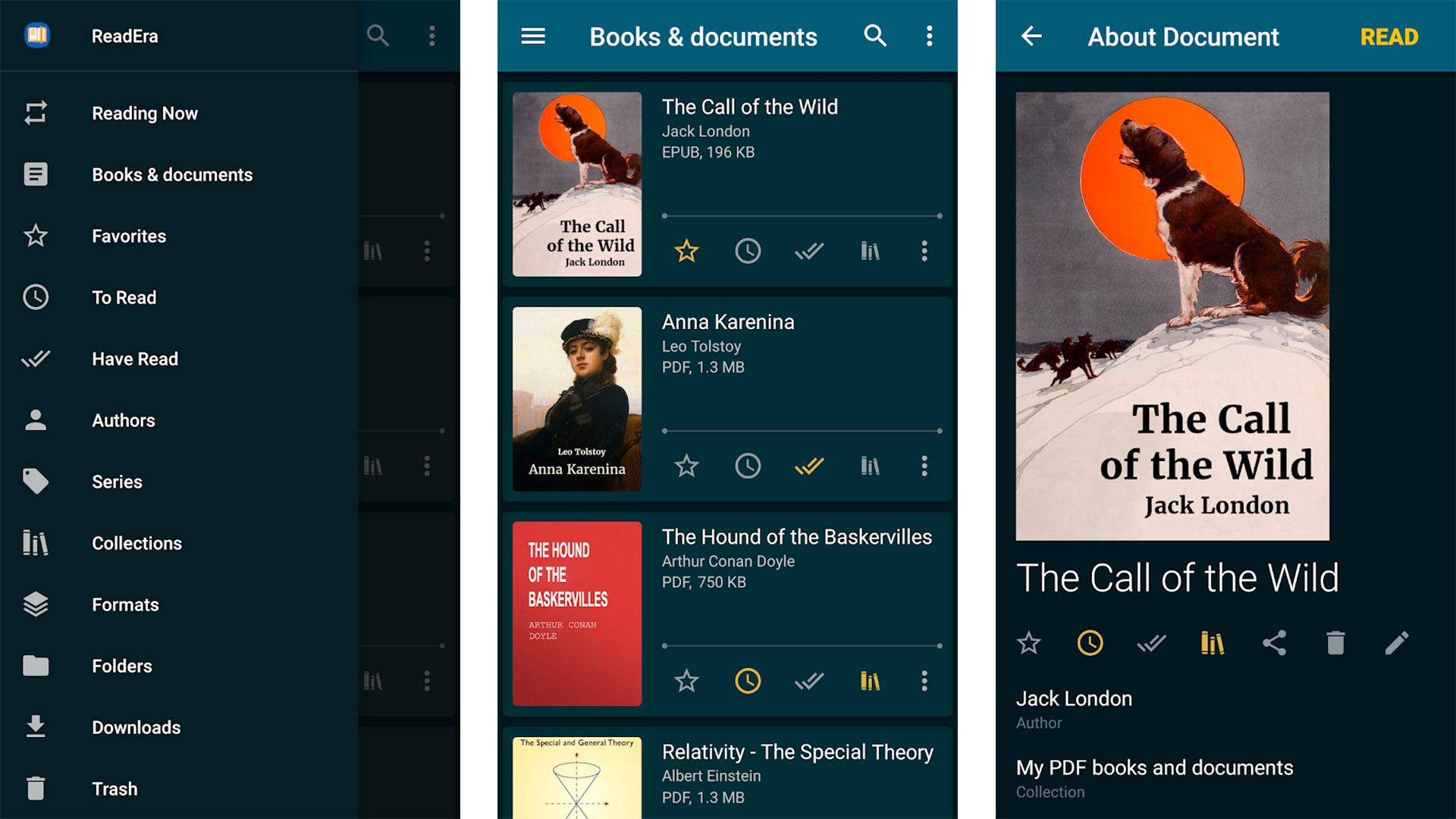
Joe Hindy / Android Authority
ReadEra is a surprisingly popular e-book reader app. It has all the basics, including different reading modes and support for PDF, EPUB, Word, MOBI, FB2, DJVU, TXT and the super rare CHM formats. It doesn’t require any services or anything like that. There is also a split screen mode where you can read multiple books or documents at the same time. However, we only really recommend this on phones or tablets with larger screens. This one is surprisingly good and easy to use. The UI also looks nice. We’re also relatively certain that this one is completely free.
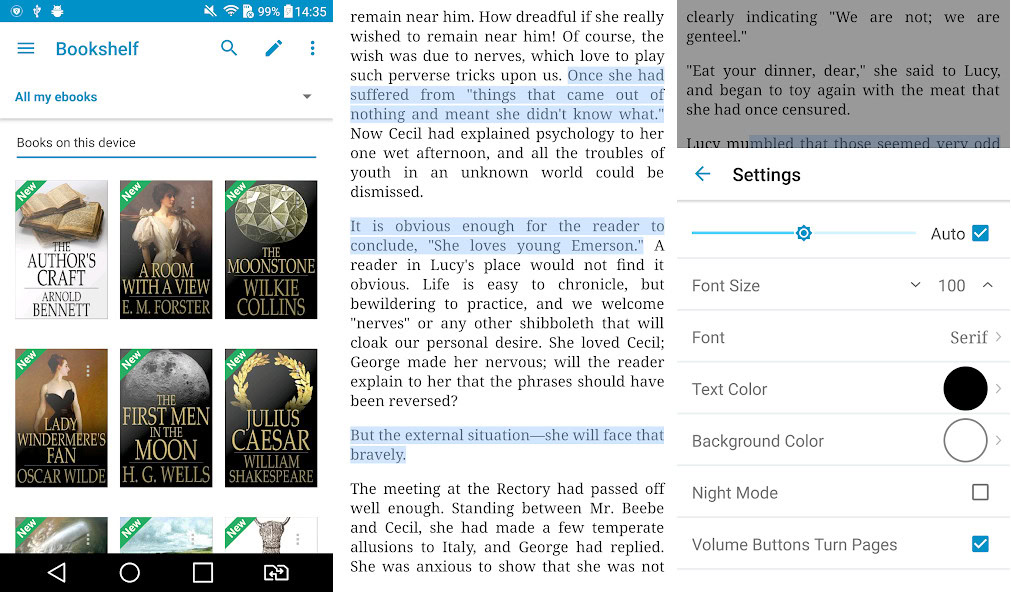
Ebook Reader is another great app on our list. This one not only lets you read your locally stored PDF or EPUB files but also gives you the option to download books. For your convenience, they have collections of books created by users so that you have no problem finding your favorite books. The application allows you to read in landscape and portrait mode. It has simple navigation tools and a simple user interface. Text size is adjustable, and there’s online sync for notes, highlights and your current reading progress. It’s nothing fancy, but it’s good for a free reading app.