What you need to know
- Google’s markup feature in Google Docs now supports handwritten notes and drawings.
- Users can create handwritten notes in Docs on a touchscreen Android device, but can only view and delete them in the iOS app.
- The feature is available to Google Workspace users and personal Google Accounts, and is rolling out now.
Google is adding a key feature to Google Docs, which is the ability to annotate documents and files with handwritten notes. For people who prefer to write and draw digitally rather than type, it’s long gone, and it’s especially useful for editing, taking notes, and giving feedback. However, the new markup tool only supports a limited number of devices that can use Google Docs, so it won’t be ubiquitous.
The good news is that, according to Google’s press release, handwritten notes won’t be exclusive to paying users of Google Workspace. It will be available to personal Google Accounts as well as individual Google Workspace subscribers. However, when you’ll start seeing the feature will depend on your release schedule for Google Workspace.
Once you open the markup tool, you’ll be met with basic pen and marker options, as well as an eraser. The default colors are black, blue, red, green and yellow, but users can also choose their own from the color wheel. After that, users can draw or write in Google Docs with their fingers or a pen.
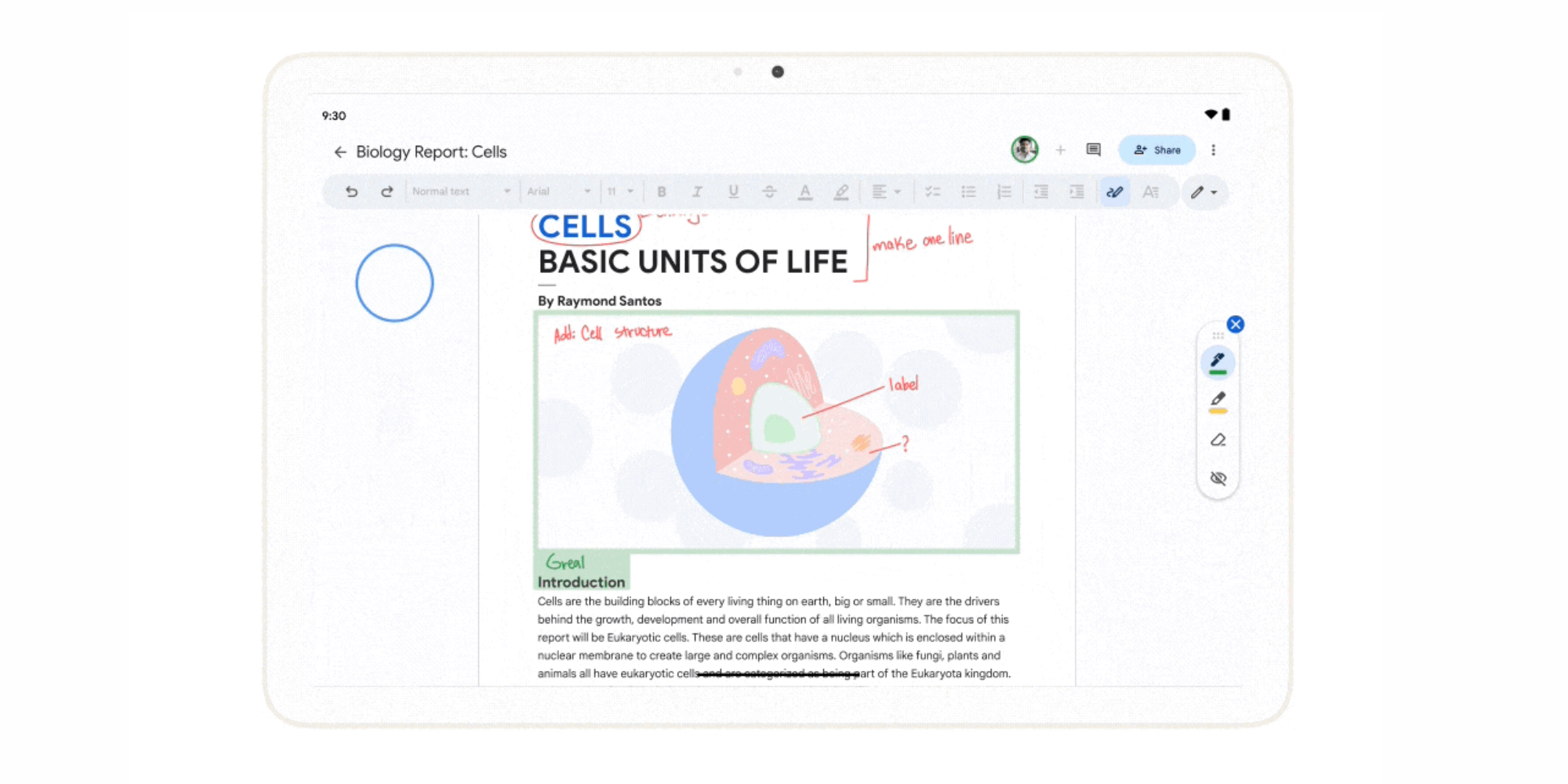
The only problem is that the platforms on which you can use and access the handwritten comments feature are extremely limited. An Android device with a touchscreen is required to create new handwritten notes, and an iOS device can be used to view or delete previous notes. It’s unclear whether handwritten notes will make their way to more Google Docs clients in the future.
There are many Android devices, but Android represents only a fraction of the operating systems that access Google Docs. There is, of course, iOS and iPadOS, which are particularly relevant due to Apple’s dominance in the tablet market. There are also computer operating systems macOS, Windows and ChromeOS.
However, the features are likely to be appreciated by those who can take advantage of them. Handwritten notes and notes in Google Docs are starting to roll out now for fast-release domains, but it could take up to two weeks to appear. For planned domains, releases will be available from March 11th and may take up to two weeks after that to appear.