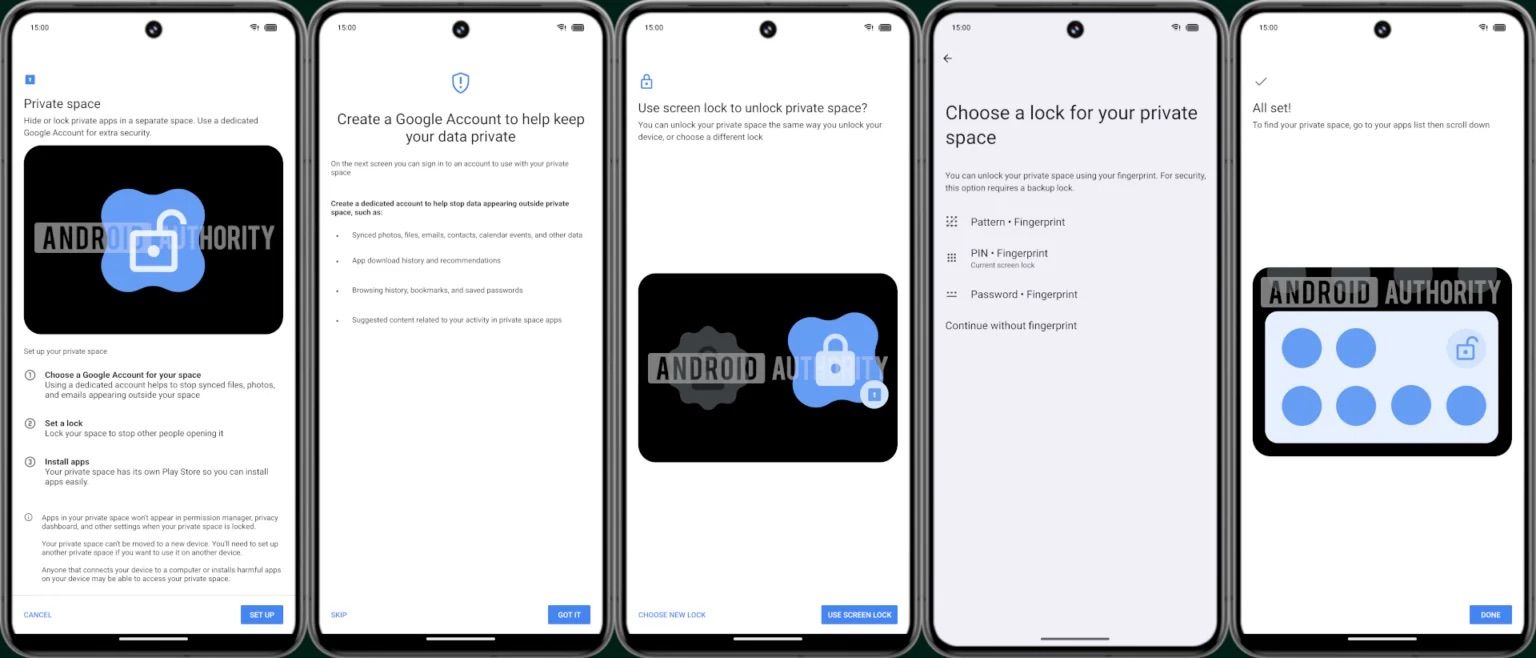Abstract
- Google is set to reveal more Android 15 features at its I/O conference, including Private Space for extra privacy on your phone.
- Users are warned to create a new Google Account for Private Space to prevent data leaks; customization options available for added security.
- Private Space enables a separate profile for private apps, similar to Samsung’s Secure Folder, ensuring content is hidden from others.
Google has yet to officially reveal all the features of Android 15. It has only highlighted some fundamental changes aimed at developers, and the full reveal is set for the annual I/O conference in May. Among other things, Android 15 should ship with Private Space, allowing you to move your private apps to a separate profile on your phone for added privacy. More details about the feature have surfaced online, including how it will work.

Android 15: news, leaks, timeline and everything new in DP2
Here’s what we know about Android 15 now that the first developer preview has arrived
In a report for Android Authority, Android expert Mishaal Rahman reveals Google’s ongoing work on Private Space based on some code digging in Android 14 QPR3 Beta 2.1. The company has seemingly reworked the setup process to provide more information about the feature and how it will work. As part of this, users are now advised not to download the Play Store as it is part of the system itself.
Users are also prompted to create a new Google Account for Private Space during the setup process. Otherwise, there is a risk of leaking some data, such as “synced photos, files, emails, contacts, calendar events, and other data.”
In addition, users are warned that they cannot move their private space to another device. Instead, you’ll need to reset the space on your new phone.
For security reasons, you can use a new PIN/password/pattern for Private Space, although you can use your phone’s existing screen lock. There is also the option of using biometric authentication for quick access.
Private Space will have some practical customization options
Once a Private Space is set up, it can supposedly be accessed and customized from there Settings > Security & Privacy > Private Space. Options include automatically locking the private space after a certain amount of time, hiding the space from appearing in your app drawer, and showing sensitive notifications on the lock screen when the private space is unlocked. These options will help add another layer of protection for your private space content, ensuring it is hidden from prying eyes.
Google will reportedly add an option to the Pixel Launcher to install an app directly to Private Space from your primary profile.
Based on all the information available, it’s clear that Private Space is Google’s take on Samsung’s Secure Folder. It’s a great way to keep your private and sensitive apps in a separate space, especially if your kids or family members use your phone a lot.