TL; DR
- Google is rolling out Android 15 Developer Preview for app developers to test their apps on supported Google Pixel devices.
- Notable changes with this Android 15 build include support for satellite connectivity, which allows for more apps to be displayed on the cover screens on foldable devices, screen recorder detection, volume control, HDR headroom control, and more.
Google has released a new version of Android 15 in the form of Developer Preview 2. This version brings a lot of developer-oriented changes to the platform, and one of its most important changes is the official support for satellite connectivity on Android. Other notable changes include more ways for apps to appear on smaller bezels on clamshell devices and screen capture detection.
Support for satellite connection
Apple has brought satellite connectivity into the limelight with the feature on the iPhone 14 series, so Android has been caught as lacking in this space. With this release of Android 15, Google is officially expanding the platform’s support for satellite connectivity. The platform now has the UI elements needed to ensure a “consistent user experience across the satellite connectivity landscape,” indicating that the feature may not be limited to the US market, and that other providers may offer this service in other regions as well.
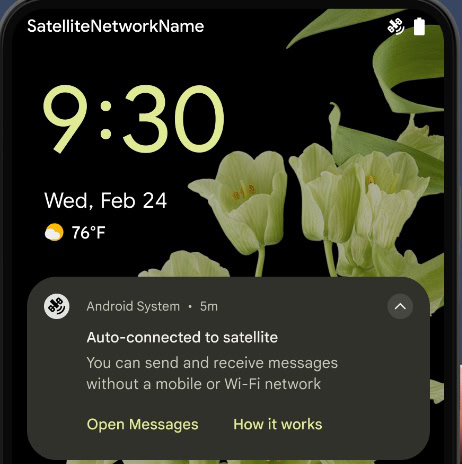
As part of the changes that bring support for satellite connectivity, there are now APIs that apps can use to detect when a device is connected to a satellite. This can give the application more awareness of why full network services are not available.
Android 15 also provides support for SMS apps and preloaded RCS apps to use the satellite connection to send and receive messages. This means that satellite connectivity will not be limited to emergencies only. Leaks have pointed to T-Mobile’s deeper tie-in for satellite connectivity features, but Google has yet to reveal such details.
Better support for overlay screen
With Android 15, app developers can declare a property to allow their app to be featured on the small title screens of supported flip devices. These cover screens are often too small to run full apps with a good user experience, but app developers can get involved in supporting these cover screens.
Screen capture detection
Android 15 will now allow apps to detect when they are being screen recorded. For applications that perform sensitive operations, developers can call APIs to enable content hiding within such screenshots.
HDR headspace control
Android 15 allows apps to control the HDR space to balance SDR and HDR content. The system will automatically select the HDR space that corresponds to the capabilities of the device and the essential depth of the panel. However, this can negatively impact experiences where a small portion of HDR content can overpower the perceived brightness of the rest of the SDR content. Therefore, Google allows app developers to control the HDR space.
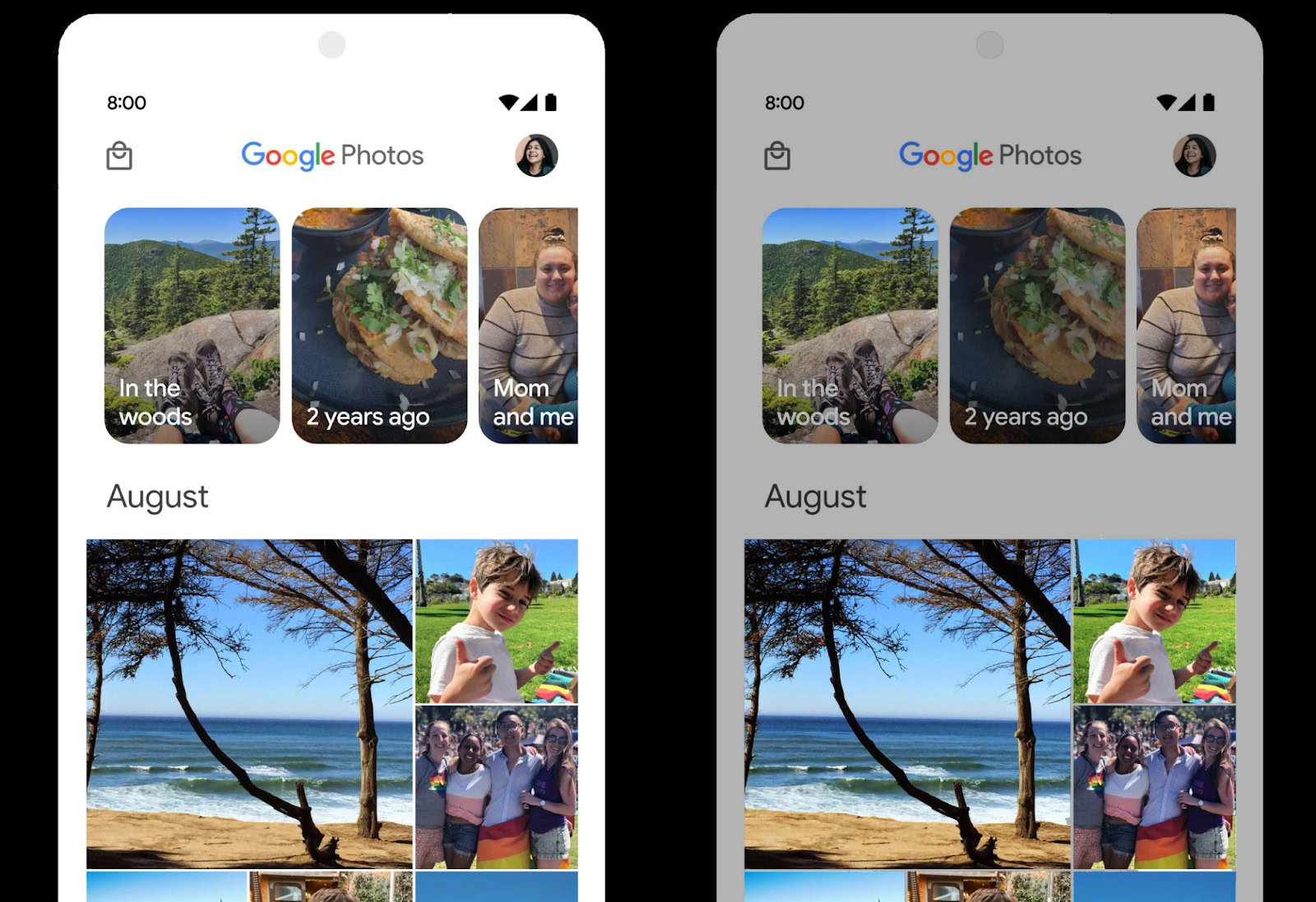
For example, if you have an app pane with a single HDR thumbnail, it can affect the perceived brightness of the SDR content displayed next to it. The example image shared by Google shows the SDR content display on the left and the simulated perception of headspace issues with mixed SDR and HDR content. When apps set their preferred HDR space, such problems can be avoided.
Volume control
Android 15 officially introduced support for the CTA-2075 volume standard, which helps app developers avoid volume inconsistencies and ensures that users don’t have to constantly adjust the volume when switching between content. Google says that Android uses known characteristics of the output devices (headphones, speaker) along with volume metadata available in AAC audio content to “intelligently adjust audio volume and dynamic range compression levels.”
Audio sharing
This latest development preview introduced a new page called “Audio Sharing”. The feature can be found in Settings, under Connected devices. Spotted Mishaal Rahmanthis new setting will make it easier for users to start and join Auracast.
Built-in application archiving
Google built app archiving into the OS with the second development preview for Android 15. In Android 14, this is a feature that’s part of the Google Play Store, not the OS. This means that Android 14 users cannot archive or restore apps within Android settings. With the feature supported at the OS level, you can now manage backup and restore from the Settings app. To archive or restore an app manually, you just need to go to the app information page and tap archive or restore.
Various changes
Other changes Google announced with Android 15 Developer Preview 2 include:
- Smoother NFC experiences with new APIs that will allow a device to listen but not respond to NFC readers. This can be used to authenticate credentials before first communicating with an NFC reader, which in some cases would enable a one-touch transaction.
- Android now has a PDFRenderer API, which is a Project Mainline module, which allows it to be updated via Google Play system updates. As part of Android 15 Developer Preview 2, Google is including an early preview of some improvements that would allow apps using the API to render password-protected files and notes, and enable form editing, search, and selection with copy.
- The new APIs now allow applications to monitor application start and stop states, display detailed information about application size, and more.
How to try Android 15 Developer Preview 2
Android 15 Developer Preview 2 builds are available for the following Pixel devices:
- Pixel 6 and Pixel 6 Pro
- Pixel 6a
- Pixel 7 and Pixel 7 Pro
- Pixel 7a
- Pixel tablet
- Pixel Fold
- Pixel 8 and Pixel 8 Pro
However, these builds are intended for application developers only to test how their applications are affected by the new platform changes. Regular users should not use these versions as they are unstable and contain bugs.
If you’re a power user and enthusiast and don’t mind using an unstable build, follow these steps to install Android 15 Developer Preview 2. Google doesn’t offer sideloading images, so you’ll have to follow the manual method and flash factory images through fastboot. If you already have Android 15 Developer Preview 1 installed, you will receive an OTA that updates you to this new Developer Preview 2.
Once again, we strongly discourage you from installing Android 15 Developer Previews on your primary phone due to the unstable nature of the builds. You can wait for Google to release the Android 15 Beta next month to try a relatively more stable version of the new platform.