TL; DR
- The first beta version of Android 15 is now available for supported Pixel devices.
- Some features of this release include OS-based application archiving, automatic edge-to-edge application support, and more.
- With this first beta release, Google is on track for a stable late summer/early fall launch.
Since February, we’ve been telling you about all the cool new features in the Android 15 developer previews. Today, however, we’ve reached a significant milestone: the first beta launch. This means that the developer previews are over and Android 15 is ready to be tested by the general public.
If you own a recent Pixel device, you can try Android 15 today. We recommend that you only do this if your Pixel device is not your main smartphone, as Android 15 is still buggy and unreliable. Either way, if you have any of the following Pixels, Android 15 is ready for you:
- Google Pixel 6
- Google Pixel 6 Pro
- Google Pixel 6a
- Google Pixel 7
- Google Pixel 7 Pro
- Google Pixel 7a
- Google Pixel Fold
- Google Pixel tablet
- Google Pixel 8
- Google Pixel 8 Pro
Unfortunately, if you have a Pixel device that isn’t on that list, Android 15 won’t work for you. If you have a supported device and are ready to give it a try, you can read our instructions on how to install Android 15.
What’s new in Android 15 beta 1
As we’ve mentioned several times over the past few months, Android 15 isn’t a wild system overhaul. It will look and feel like Android 14. However, that doesn’t mean there aren’t new and exciting things. Here are some of the highlights included in this first beta.
Archiving applications at the OS level
We actually leaked data about app archiving in Android 15 back in March. This new tool allows you to archive your application directly from Android. Just go to the application list in the Android settings and press the Archive button that you will find there. This will remove most of the data associated with that app, but your personal data will remain intact. When you want that app back on your system, just restore it from the same settings page. This retrieves any missing app data and restores the app to the same state it was in before you archived it.
Essentially, this is a tool that adds a nice middle ground between keeping an app installed or uninstalling it completely. When you uninstall an app and then reinstall it, you lose a lot of data, including your saved login. But that’s not the problem with archiving, so this is a neat new tool.
If this tool sounds familiar, that’s because it can already happen automatically through the Play Store. However, the main differences here are that this is manual and built into Android itself.
Edge-to-edge applications
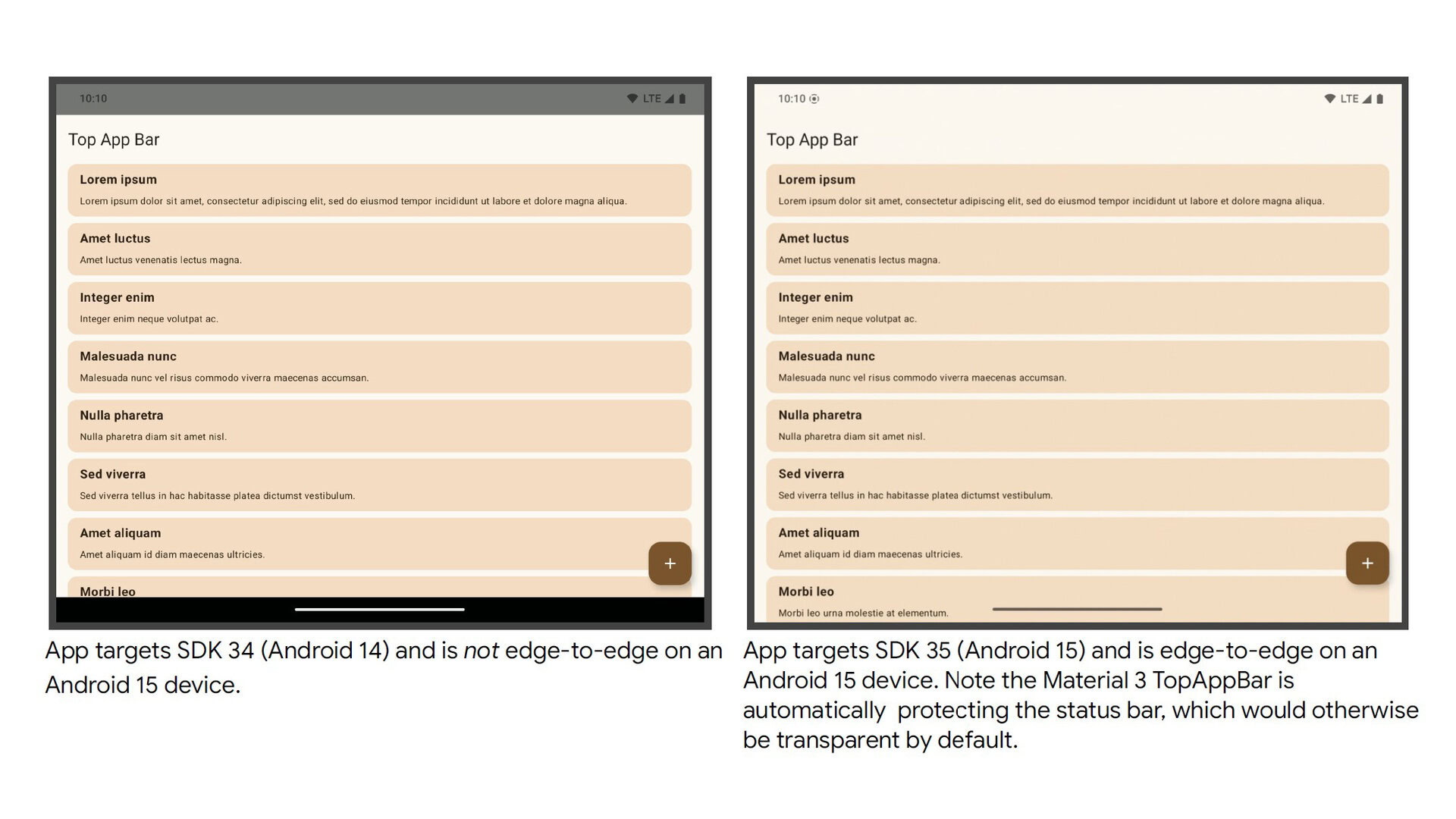
Edge-to-edge app support is another thing we shared before Google officially rolled it out. Today, developers creating apps targeting Android 14 or earlier can choose to have their apps take up the entire screen. If they are, it looks like the picture you see on the top right. If they are not, it looks like the picture on the left.
However, apps targeting Android 15 will automatically fill the entire screen, whether the developer chooses to do so or not. It will take time, but eventually all the main apps will look like the image on the right, giving Android a uniform look that makes the most of your entire screen.
Braille support
TalkBack — Android’s suite of accessibility tools — now supports a wide variety of Braille displays. This is a great change that will help visually impaired people use their devices better.
Various changes
- Reasoning between characters: This is a change that will allow better display of languages that use spaces between letters for segmentation, such as Chinese, Japanese, etc.
- Application managed profiling: New
ProfilingManagerclass will allow developers to collect certain types of information from users in a simpler, more performance-friendly way. - Key management for E2EE: This one is a bit technical, but the result is that users will be able to have end-to-end encryption (E2EE) for contact keys. This will enable them to securely manage and verify other people’s contact information.
- A protected background activity is running: Android 10 was the first to introduce restrictions on running background activities. This prevents malicious background apps from pushing other apps to the foreground, which could be used as an attack on the user. Android 15 further strengthens this feature.
There will be more to see!
Above are the new items in Android 15 beta 1 that Google told us about. However, Google almost always doesn’t detect other changes. Stay tuned for the next 24 hours, as we’ll undoubtedly find much more in the first beta.