Abstract
- The Google Play Store is testing parallel downloads to speed up app updates, potentially reducing the effort for users.
- Android flagships and mid-range devices with 5G/Wi-Fi 6E can easily handle multiple simultaneous app updates.
- Simultaneous downloads from the Play Store may soon be available to the public, optimizing device hardware and network usage.
The Google Play Store is home to some of our favorite apps and every Android user’s repository for safe app recommendations, downloads, and updates. However, app updates can take some time to download and install, which makes a strong case for turning on auto-update in the Play Store and saving you the effort. Google is now testing a way to reduce app update times through parallel downloads instead of the current sequential system, but it’s not the first time we’ve seen such an attempt.

How to update an Android app
The open nature of Android makes it simple!
Fast, high-bandwidth internet connections via 5G and Wi-Fi 6E are a staple on flagship Android devices and even some of the newer mid-range options, allowing you to video conference seamlessly while another app continues to use the network in the background. On such an internet connection, you should have no problem sharing bandwidth between downloads for multiple simultaneous app updates. Reputable Google app feature tracker AssembleDebug shares that Google is working on enabling simultaneous downloads like this in the Play Store (via TheSpAndroid ).
The change is noticeable if you enable a few flags in Play Store version 40.0.13 running on a rooted device with the GMS Flags app installed. AssembleDebug says the feature is also working, but this isn’t the first time Google has given several testers access to download apps simultaneously. We saw this back in 2019, when a few people were able to try the feature.
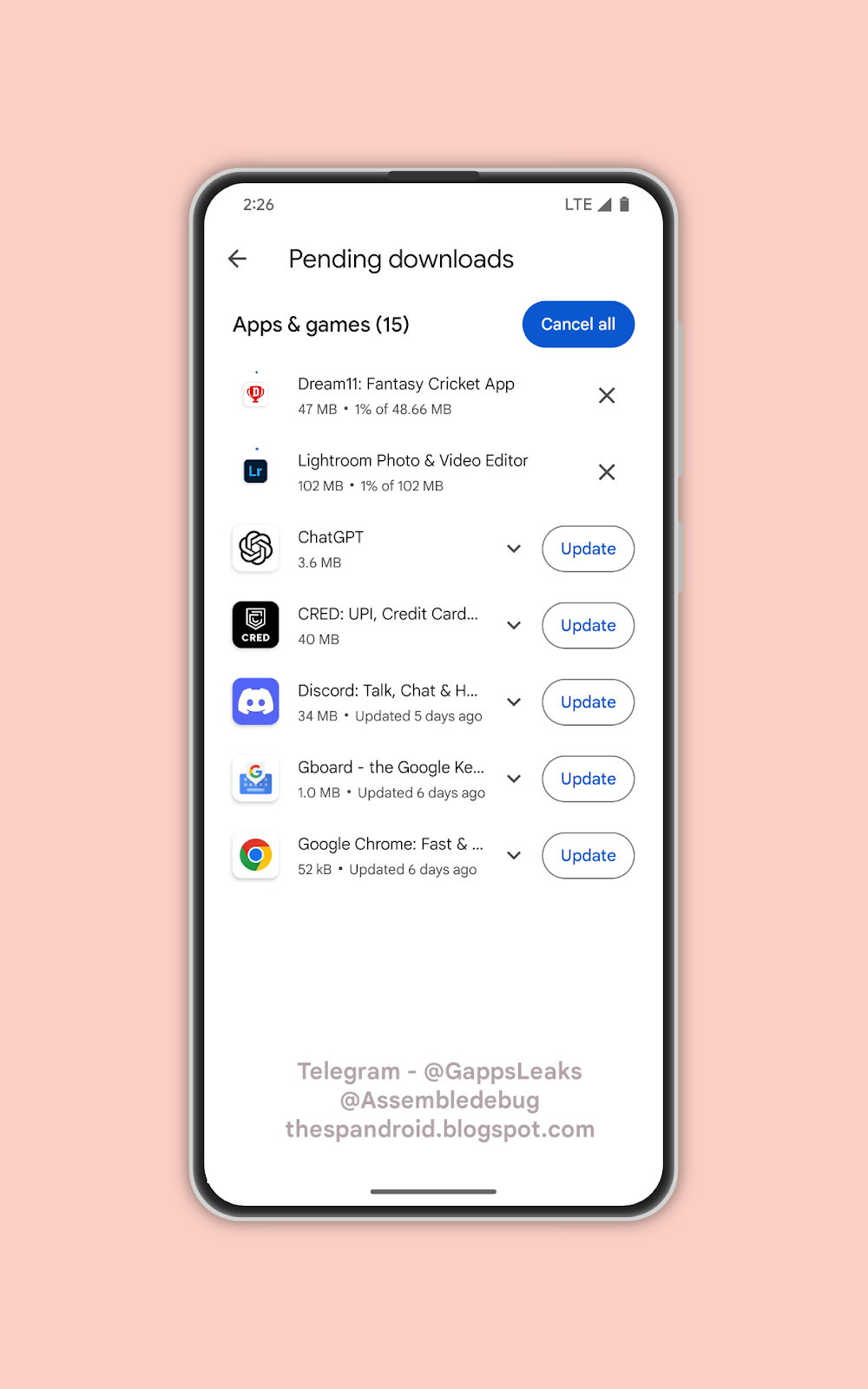
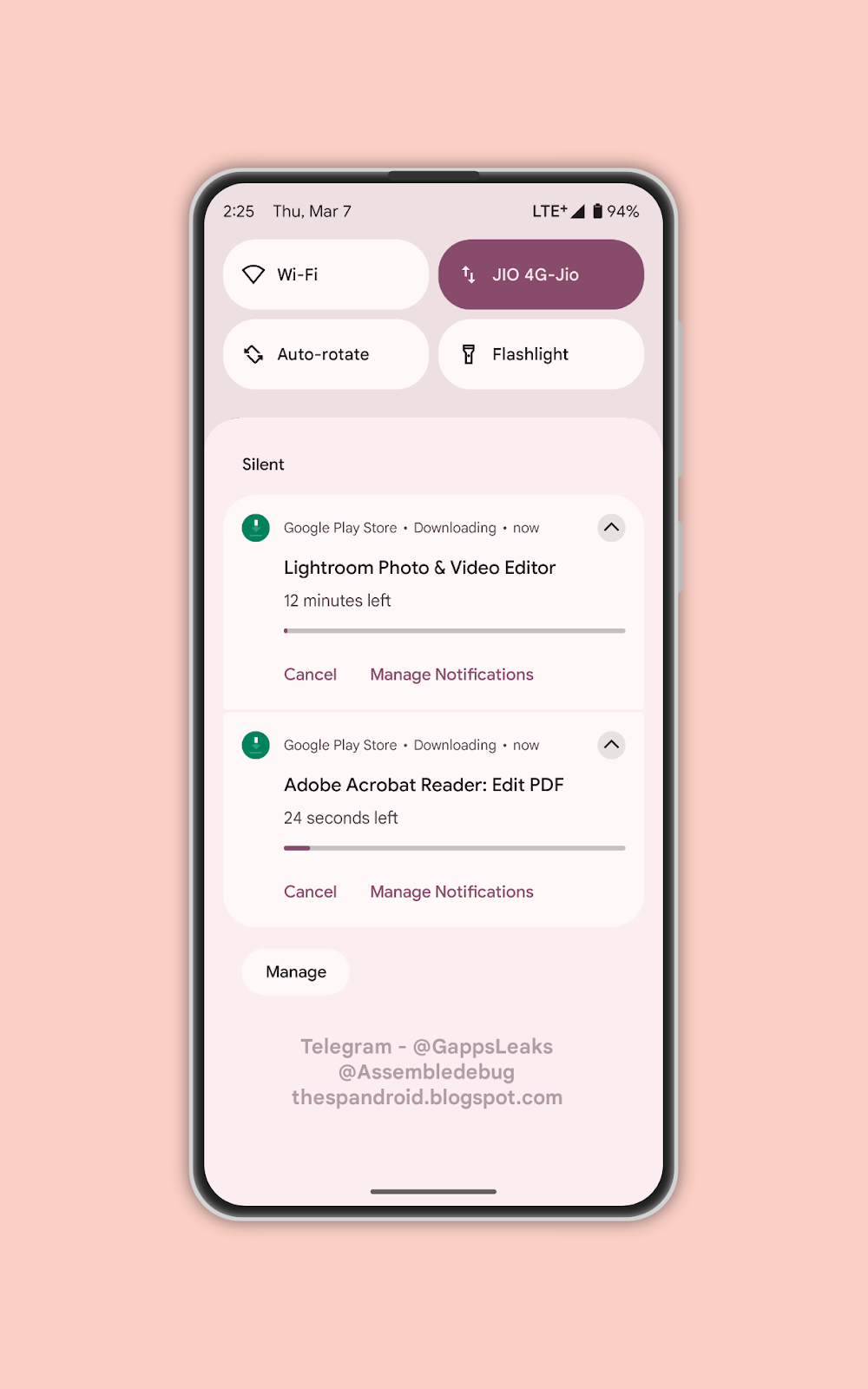
This time, Google seems eager to release this feature to the public. After enabling flags, you may need to go to – Application and device management > Updates available > Downloads pending and tap Update next to each pending installation. The second flag controls the number of applications that can be updated simultaneously, and the default is two applications. However, the feature worked even with the limit raised to five apps, suggesting that Google is in the advanced stages of developing this functionality.
Package – com.google.android.finsky.regular
Tags – InstallQueue__enable_su_parallel_install
Ideally, the number of parallel installations should dynamically adjust to your connection bandwidth and other network activity on your Android device. Moreover, simultaneous downloads should start if you just press Update everything button below Application and device management. Simultaneous downloads, on the other hand, reduce app downtime and make optimal use of your device’s hardware and network capabilities, but more beta testing could follow before we see a wider rollout. This is because concurrent downloads could bog down older hardware, especially with larger update packages. However, the Apple App Store has had this feature for many years and it would be nice to see Android follow suit.