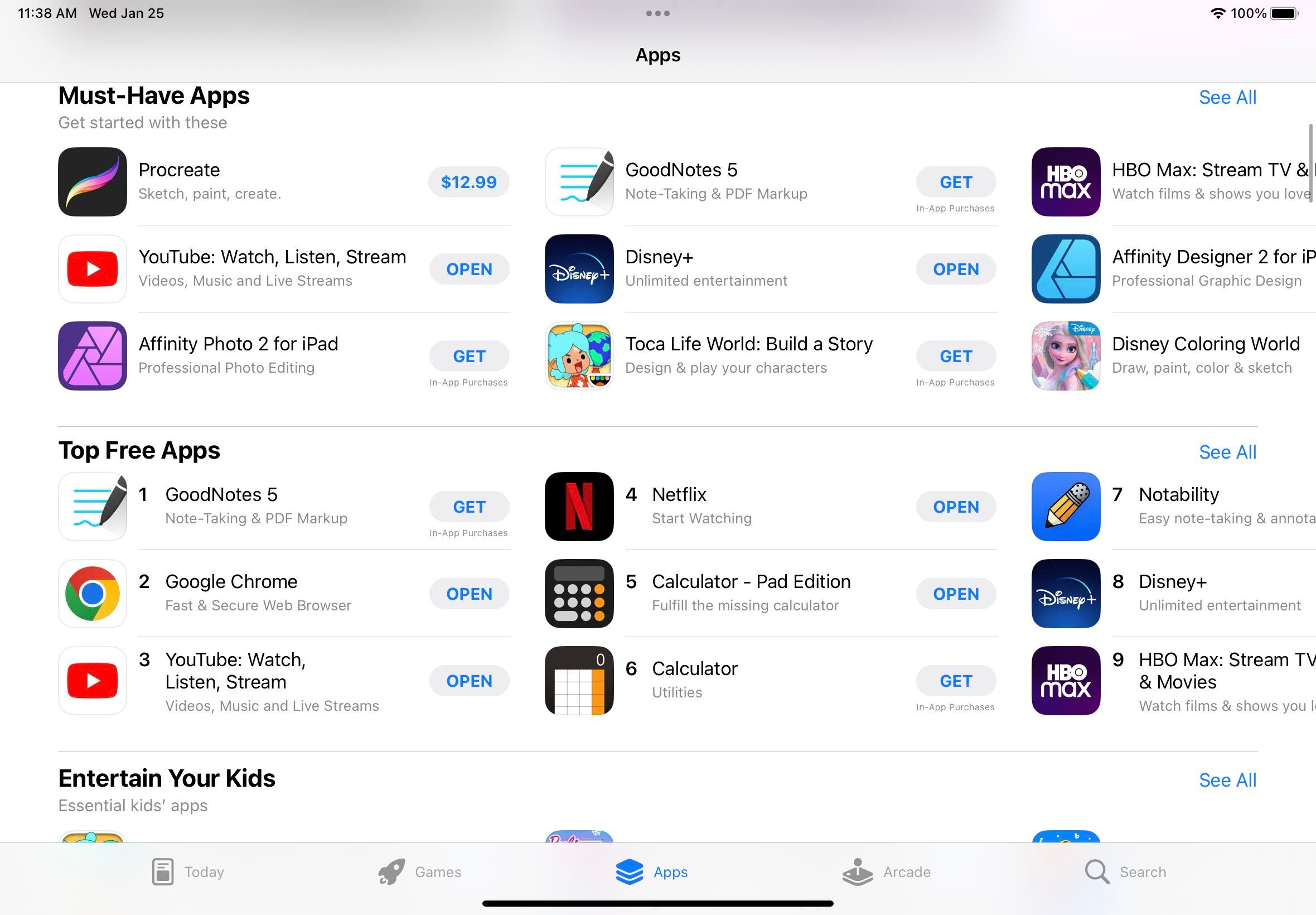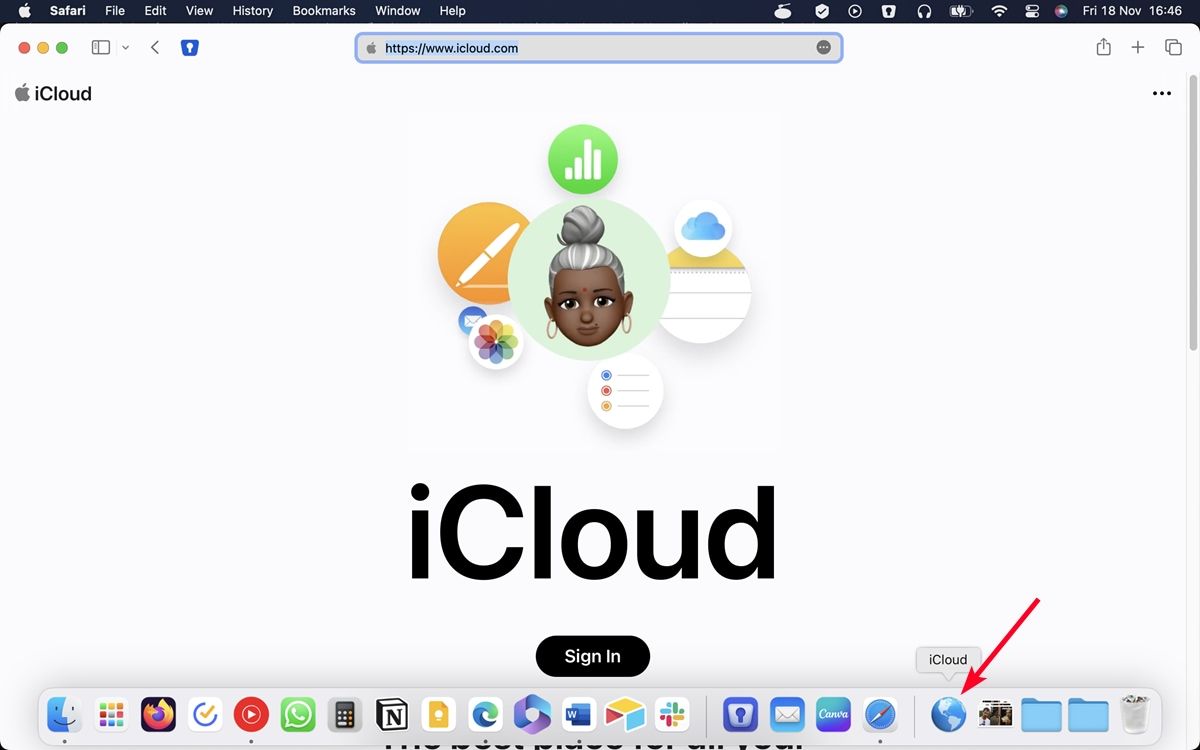These days, Android and iOS aren’t as different as you might expect, with iOS picking up more features that were once only available on Android. For example, Apple recently allowed sideloading of apps on iOS, something Android users have enjoyed for years. As both operating systems matured, each followed the paths first charted by their smartphone competitors. If you’re considering switching from Android to iOS, Apple’s mobile experience isn’t perfect. Here are the main things that bothered us the most about the switch. If you can handle it, you might survive.
Managing notifications is annoying
Apple has struggled with notification management since the earliest days of the iPhone OS in the late 2000s. Despite some attempts to catch up with the excellent but imperfect Android system, Apple has taken a step back with the latest changes to iOS.
Notifications are no longer in the center of your lock screen. Instead, they are pushed to the bottom of the screen to emphasize the background. As sweet as that sounds, it affects iPhone productivity. Changing the default collection view in settings to a list view brings it back to an iOS 15-like experience, which still isn’t very good.
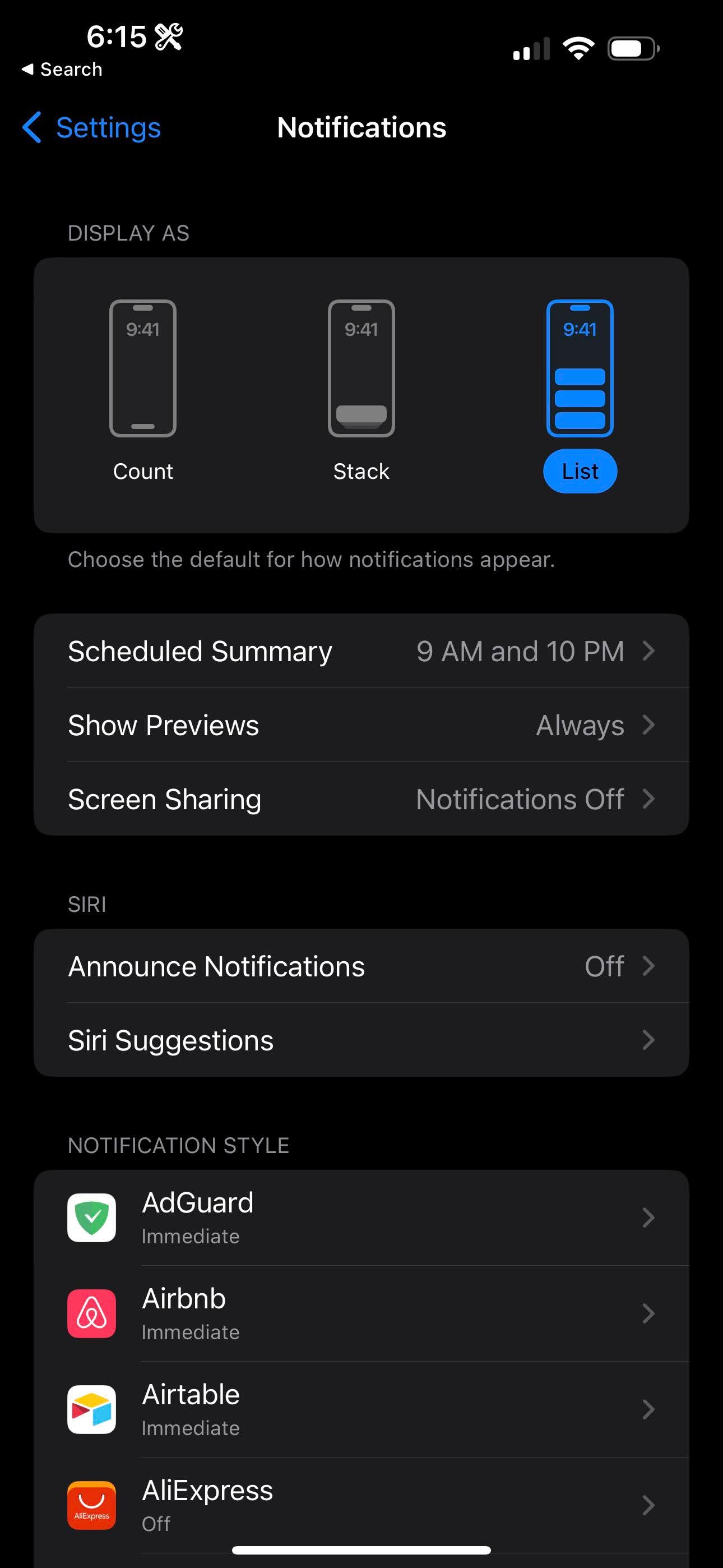
Android’s method for grouping apps makes more sense, improving everything from email management to text messaging to social media posts. You can also quickly reply to most notifications, making it faster and easier to fire off a reply without opening apps. Additionally, most notification management is handled by the app, not system settings.
On iOS, you’ll dig through Apple’s settings menu to find the service you’re looking for. Only then can you customize your notifications. It’s not all bad. The scheduled summary remains great, but the notifications could use more interaction to be useful.
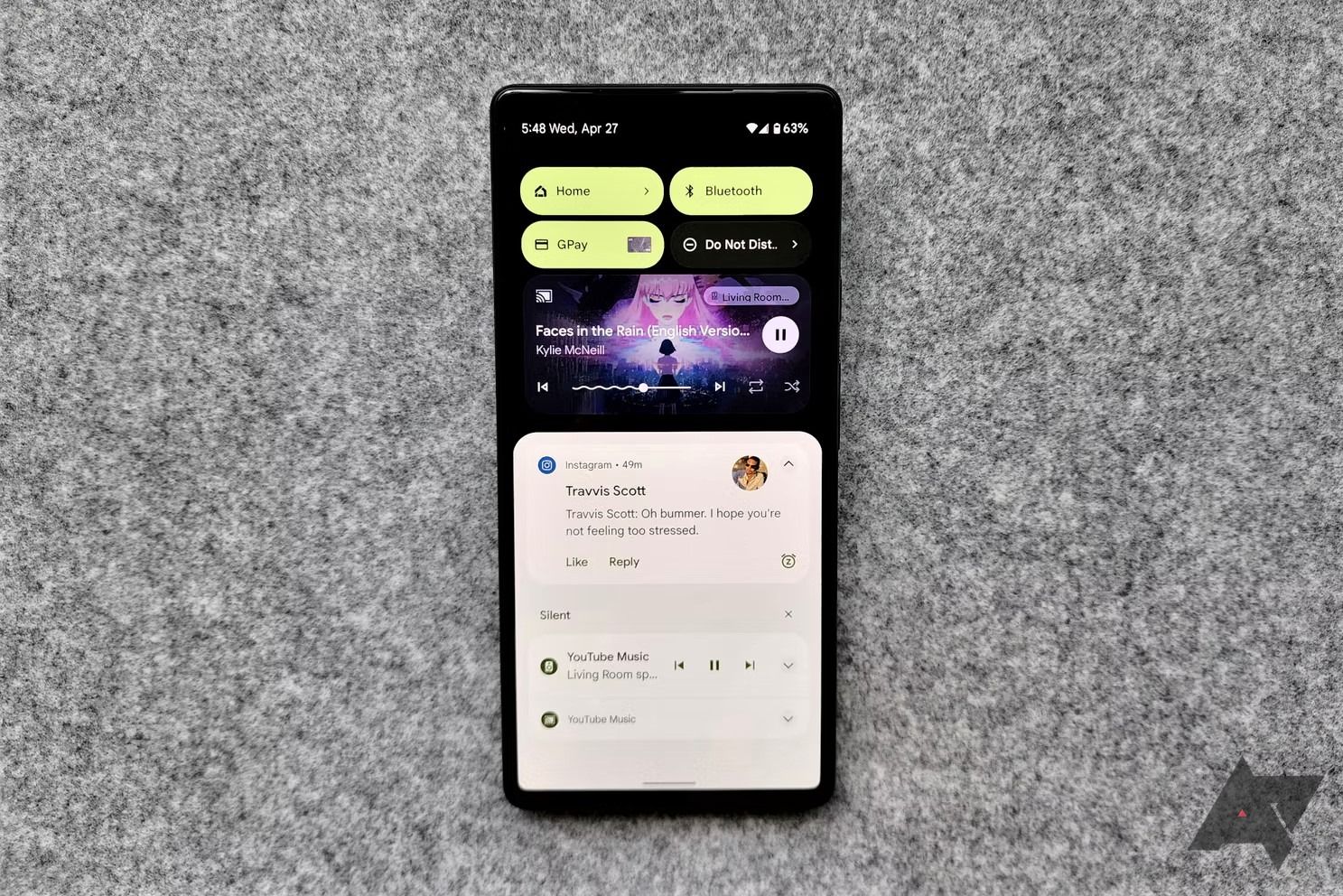
How to better manage notifications on your Android phone
It’s time to take some steps to reduce the notification clutter on your Android phone
Some Google apps aren’t as intuitive on iOS
This rule isn’t universal, but for much of Google’s productivity suite, you may find that your tools are missing on iOS. Apps don’t always feel intuitive, and jumping through hoops to connect your services can be exhausting.
For example, open the Maps link in Gmail. There’s a chance you’ll be clicking through additional menus to see directions to an address instead of using the default auto-loading navigation app.
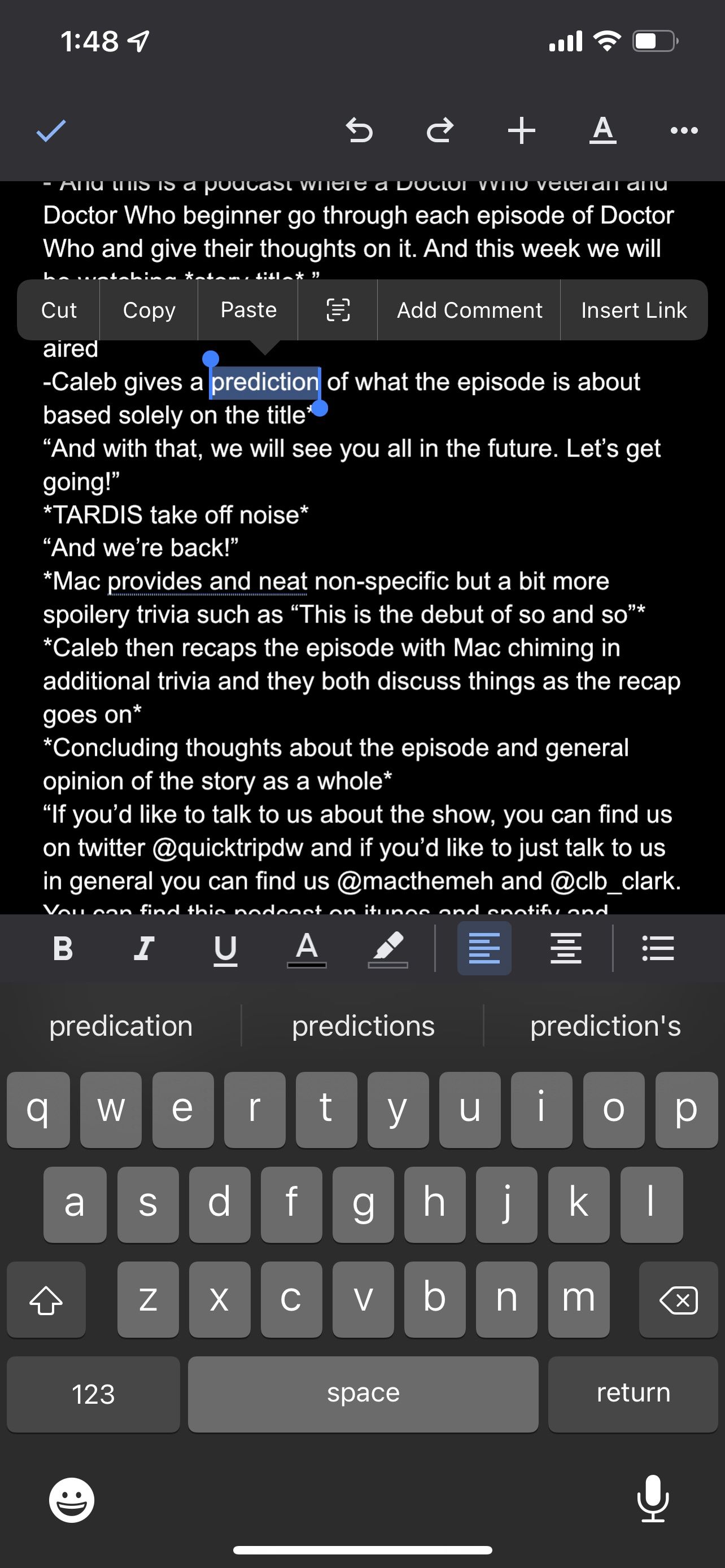
It’s even worse with some of Google’s iOS tools. Gboard is the most glaring example. While it’s our favorite third-party keyboard on iOS, that doesn’t make it good. Apple may allow you to replace some apps on its phones (such as keyboards, maps, and browsers), but they must meet strict requirements. Chrome, for example, uses the same rendering engine as Safari. You may have access to bookmarks on your desktop, but you won’t enjoy the same experience as you would on Android or desktop platforms.
For years, Google kept its design language similar to Android. However, this has slowly changed over the past few years. The company also occasionally introduces new features to iOS before they make it to Android, which could frustrate dedicated fans of Google’s in-house mobile platform.
Meanwhile, some of the company’s most popular apps, including its entire suite of productivity tools, are missing key features. For example, triple-tap to highlight a paragraph is missing in Docs.
It’s limiting, and the same goes for Google Drive. On Android, you can view documents in the Drive app. On iOS, it redirects you to the Google Docs app. It’s frustrating. Google apps are popular on the platform despite these drawbacks. While these issues should be resolved over time, you’re better off using the company’s apps on Android.
Appearance customization is limited on iOS
iOS customization has come a long way since the earliest days of the platform. It took a few years for wallpapers to arrive on the home screen, leaving users stuck with a basic black background. Widgets make the iPhone more dynamic these days, and customizing icons is possible if you’re patient enough to wade through Apple’s headache-inducing tools. That’s to say nothing of the company’s overhaul of the lock screen in iOS 16, which — despite the announcements — left a lot of AP staff more than a little jealous.

However, there are many limitations when changing your iOS experience, starting with your layout. Apple pushes each app or widget into the first available slot on the screen, moving your content up and to the left. This can lead to a cluttered interface, which was partially cleaned up with the addition of App Library in iOS 14. For a company that seems intent on bringing notifications as close to your thumb as possible, you’d think app icons would follow suit. Alas, no luck.
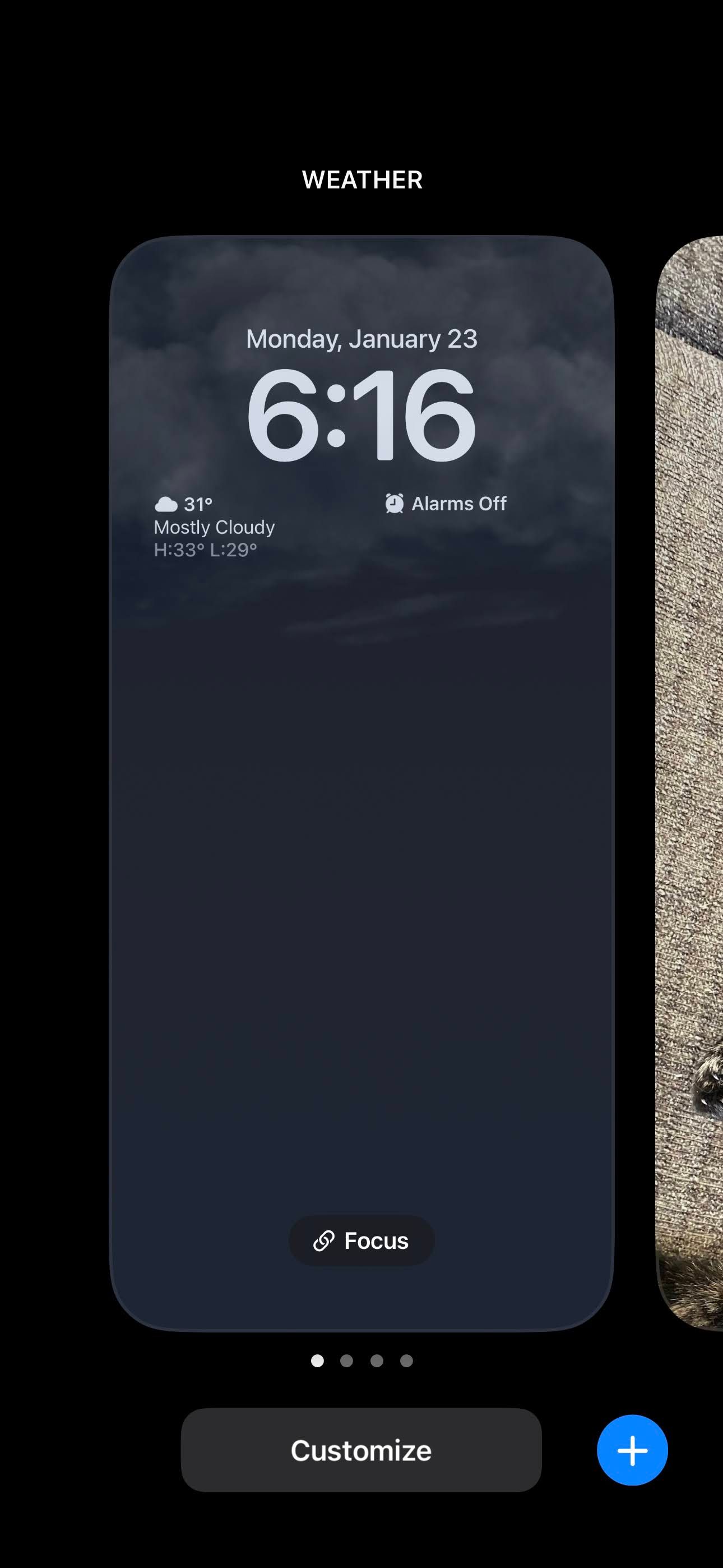
iOS limits widgets in the same way, which is frustrating. The only way to get the most out of widgets is to fill the screen with them. This can lead to schedules that are overwhelming to watch.
And then there are the application icons. iOS introduced a way to change icon images, but it’s more of a workaround than a feature. You can use the Shortcuts app and a custom icon to create a shortcut to the app. But clicking on it opens shortcuts and then application. It’s an extra step when they can support third-party app icons.
Changing app icons on Android is still a process, especially outside of third-party launchers. Still, less seems like a workaround. Fiddling with settings to customize the icon’s appearance is usually less painful. It’s probably the same amount of work as the Shortcuts solution on iOS, but it gives you more control over the look and feel of your phone.
0:39

How to change app icons on Android
Customize your Android phone’s home screen by changing app icons
You’re locked out of the App Store (for now)
Apple built the success of iOS on the back of the App Store. Launched with iPhone OS 2, the App Store has become one of the biggest ways for the company to make money, serving as a host for developers big and small. The company has had no shortage of controversy surrounding its monopoly over iOS, even leading to a lawsuit from Epic that it (mostly) won. That’s not to say that Apple doesn’t see any consequences for its oversight of iPhone software. However, anyone with a Samsung or Google phone is better when it comes to app selection.
On Android, the Play Store has a similar role to the App Store. As you’d expect, it’s faced its own criticism — along with a similar departure from Epic and Fortnite. Android is an open platform with fewer restrictions than Apple imposes on its users. If you don’t like the Play Store, you don’t have to use it. Sideloading is easy to learn, making it possible to install any APK file on your device. If that sounds like a security threat, third-party app stores like F-Droid, Aptoide, and Amazon’s Appstore are great, reputable replacements.
This is slowly but surely changing. After the EU demanded that Apple open up its store to competition, the iPhone company agreed. Third-party stores have arrived for iPhone users in Europe. Other iPhone users won’t want to be left out, so there will be pressure on Apple to bring the same openness to iOS in America and elsewhere (or the laws might force them to do so again). Although third-party app stores are allowed, there aren’t any yet.
Wider selection of accessories
If you buy iOS, you buy an entire ecosystem. For many, this is a fun and exciting proposition, especially if you own a Mac or iPad. For everyone else, it could be a nightmare. Older Apple devices still require their own Lightning cable, which can be a problem when switching from USB. If you have the latest iPhone model (the iPhone 15 series comes with a USB-C port), it’s easier to charge Apple devices because certain iPads have USB-C and the Lightning cable is on the way out.
The accessory encounters other limitations. If the square design of the Apple Watch isn’t your cup of tea, too bad. While some of our favorite wearables run on iOS, the Google Pixel Watch 2 and Samsung Galaxy Watch 6 do not.
There is a compromise. The iPhone has a robust selection of cases and other third-party gadgets that you can find in the market. But you’ll have to deal with some limitations, especially with cross-platform add-ons.
Relying on iCloud can be a headache
Apple likes to steer users through iCloud for everything. In iOS, it’s the default setting for everything from saving files to backing up your phone. You can download other cloud storage options like Dropbox or Google Drive, but they have limited functionality in comparison, and Apple will still try to switch you back to iCloud for its core functions.
It’s not just annoying for new users. It also means that your free iCloud storage can fill up quickly, so you have to manage it frequently and discard content you don’t want.
To a lesser extent, the same is true for Safari. Apple’s excellent security and privacy features are focused on Safari and are often only activated for Safari browsing. You can download Firefox or Chrome, but they won’t have the same benefits, and their performance may be lacking. Apple’s ecosystem may be great, but you’re forced to use it.
When Apple drops something, you have to drop it too
A common theme here is that you have options with Android. When Android adds new features or capabilities, you can usually use them or find another way. Even major hardware changes are not impossible because you can switch to another manufacturer if the worst happens.
With Apple, you have no choice. You have Apple’s choice. If Apple decides to get rid of something, you’ll lose it, even if you want to keep it.
Some of this comes up when iOS phases out older iPhones because they can’t keep up with the features. One of the worst offenders might be FaceID. If you buy a new iPhone, you must use FaceID recognition or forego biometrics. If you prefer fingerprint scanning, Apple no longer does it on the iPhone. When dictatorial decisions remove features you liked, you can start to long for the old days.
Are you ready for a change?
Switching to iOS from Android can be a pain, but most of that is subjective. If you’re an Android fanatic, read our guide on five reasons why you should continue to be an Android fan. With the right tinkering, you can make iOS look and feel more like Android. If you’d like to learn more about switching to iOS, we’ve got a guide to make the process less painful.